Septentrio mosaic-go CLAS新ファームウェア4.14.0
mosaic-CLAS版ファームウェアバージョン4.14.0は、一旦、公開中止になったようです。4.12.1をお使いください。mosaic-X5では4.14.0が利用できます。記事からファームウェアダウンロードに関するリンクを削除しました。(2023-07-09更新)
はじめに
ベルギーSeptentrio社のmosaic-go CLAS(シーラス)GNSS受信機の新しいファームウェアが公開されていましたので、早速、適用してみました。
この受信機は、準天頂衛星みちびきが放送する高精度補強情報CLASを処理でき、さらに国土地理院の地殻変動補正パラメータにより、日本の地図座標と整合した座標を出力できます。このファームウェア・バージョン4.14.0から、ファームウェア更新なしに、このパラメータファイルを更新できるようになりました。
また、将来、みちびきの測位信号のひとつL1 C/Aが、L1 C/Bへと変更になることがアナウンスされていますが、新ファームウェアにより、このL1 C/B信号も解釈できるようになりました。
リリースノート
なお、前バージョン4.1.2からこのバージョン4.14.0への変更点は次のとおりです。
New features in version 4.14.0
- Added support for RTCMv3 MT1013 to reduce Time To First Fix.
- GNSS signal delays can now be compensated through the new setCalibCommonDelay and setCalibSIgnalDelay commands.
- Support for the tracking of the future QZSS L1 C/B signal has been added.
- Support of PTP protocol has been added.
- The RTK base type (physical, VRS or PPP-RTK) can now be retrieved from the WACorrInfo field of the SBF messages PVTGeodetic and PVTCartesian.
- The crustal deformation file can now be upgraded independently from the firmware updates.
- An IOD holdoff can now be defined for RTCMv2 corrections.
Improvements in version 4.14.0
- OSNMA has been partially adapted to SIS ICD v1.0.
- Compatibility with Let’s Encrypt TLS certificates has been improved.
- The default setting for the CLAS CrustalDeformation command has been changed to “on”.
- Spoofing detector has been improved.
- When configuring the receiver to broadcast or multicast data (e.g. SBF, NMEA) over UDP, on the “Ethernet over USB” network interface, the data was transmitted twice. This bug is resolved.
- Added support for the BeiDou B2I signal.
- Compatibility with missing RTK GPS L2P(Y) corrections has been improved.
- Added T-RAIM to increase robustness for timing applications based on prescribed coordinates Rare loss of L5/E5 band signals has been addressed.
- The used time system is now shown on the Web Interface’s GNSS/Position page.
- Improved KSZ8081 support in Ethernet PHY detection.
- An issue affecting the logging of GPS and GLONASS RINEX v2.11 navigation files has been solved.
- The probability of occurrence of cycle slips under heavy vibrations or shocks is decreased.
- A better traceability for the antenna information has been implemented.
- A new “IgnoreHealth” option has been added to the setL6CLASSource user command, to support early QZSS L6 experimentations where the Alert/Health flag is raised in the L6 message.
- Proper support of eMMC memories with replay protect memory block (RPMB) connected to the SDIO logging interface.
- The GPSCNav SBF block has been added, containing CNAV data from GPS L2C and L5.
- In a signal simulation scenario using only L1 and L2P GPS and GLONASS legacy signals, time must start after Dec 31, 2019 (instead of Dec 31, 2015 in previous releases).
ファームウェア更新
SeptentrioのサポートページからZIPファイルをダウンロードします。ファイル名はmosaic-CLAS_fwp_4.14.0.zip(ファイル容量は41.4 MB)です。
このZIPファイルを解凍し、ウェブ管理画面のAdmin->Upgradeを選択し、mosaic-CLAS-4.14.0.sufをアップロードします。
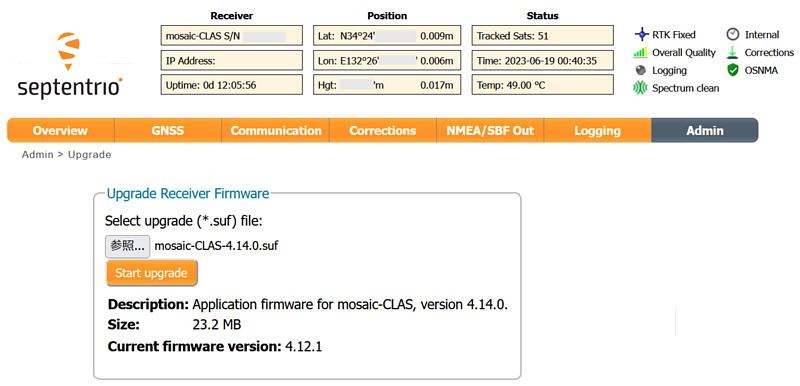
ファームウェア更新の際は、いつも緊張します。
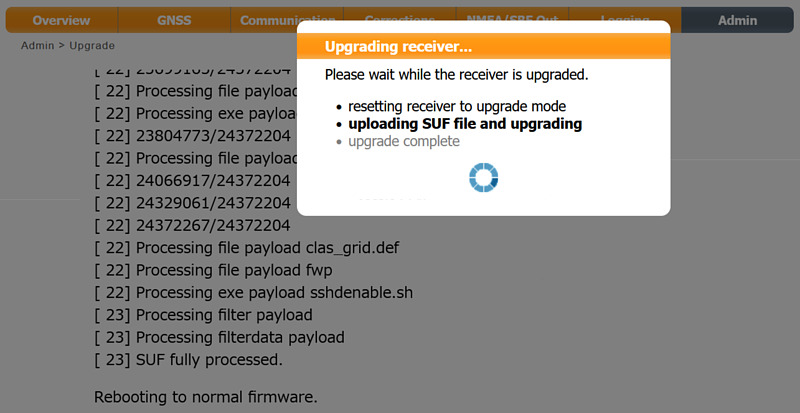
ファームウェア更新に成功したメッセージとともに、設定ファイル更新を反映させるか否かのポップアップウィンドウが現れました。Showボタンを押して変更を確認しましたが、特に設定ファイルの変更はなかったようです。
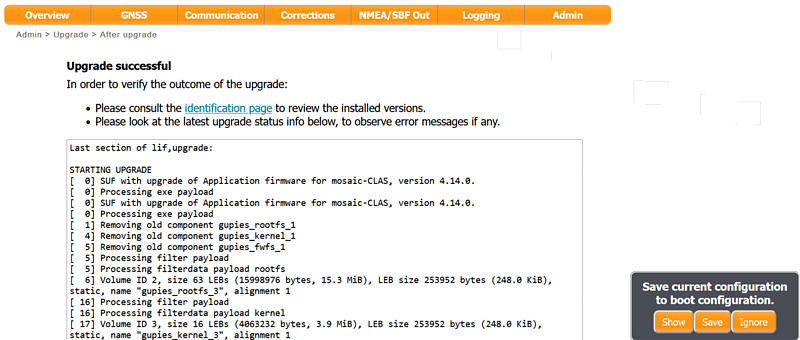
新ファームウェアでは、みちびきのCLAS補強情報が伝送されるL6D信号上のアラートフラグがオンであっても、強制的にその補強情報を使用することができるようになりました。また、地殻変動補正の日付が最新のものに更新されています。
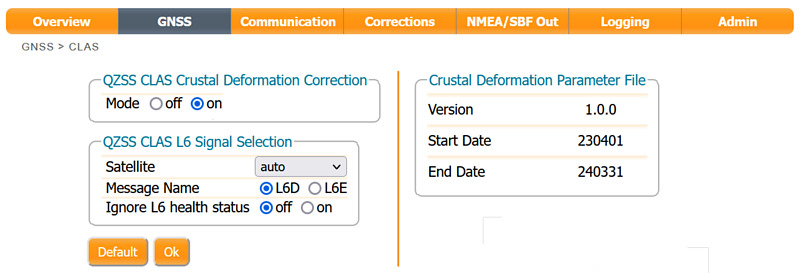
ウェブ管理画面のAdmin->About->Permitted Capabilitiesを見てみました。みちびきのL1 C/Bが利用可能になっています。一方、BeiDou B2Iの項目が追加されたものの、利用不可マークがついています。そのほかには、Time Syncと、Frequency Syncに利用不可マークがついていました。
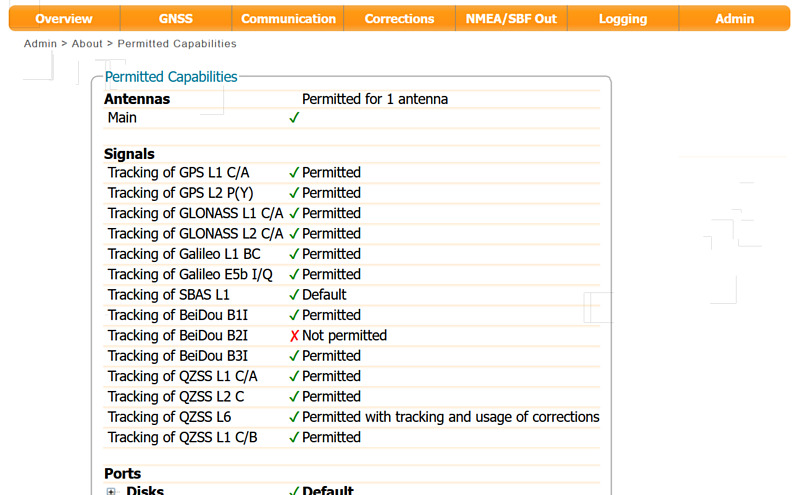
Admin->Expert Control->Advanced User Settings->Tracking->Signal Trackingを確認しました。みちびきのL1 C/A信号がL1 C/B信号に移行したら、ここを変更すれば良さそうです。
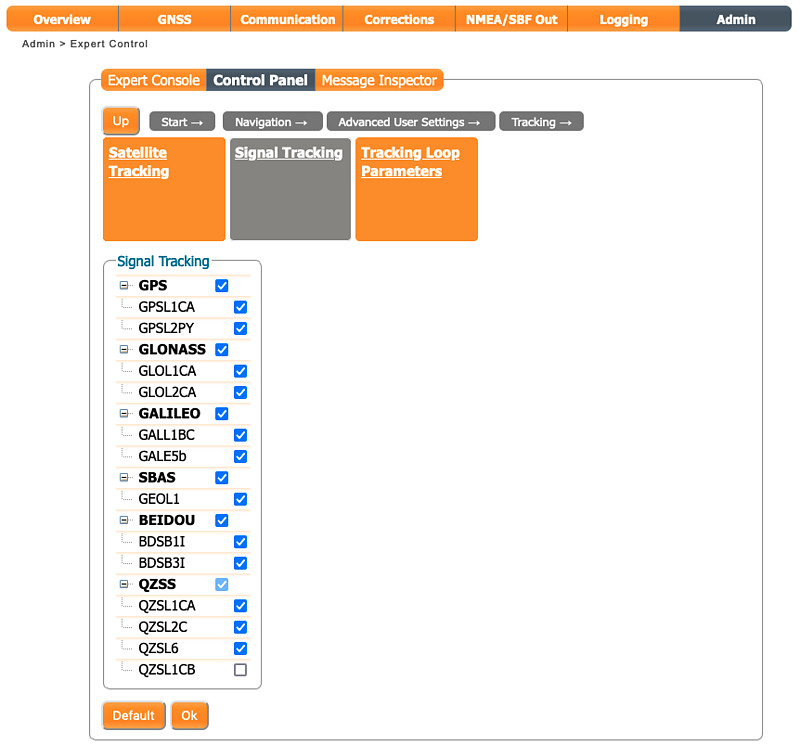
このmosaic-CLASは、単体でCLASのVRS(virtual reference station)によるRTK(realtime kinematic)測位ができて素晴らしいのですが、高須先生がお持ちのmosaic-X5と比べたら、信号数が少なめです。Galileo E6信号やBeiDou B2b信号も受信できるようになった、mosaic-X5も素晴らしいです。
ssh機能
以前からの機能ですが、Secure shell機能をオンにしてみました。ウェブ管理画面で、Admin->User Administrationから、New userを選び、ログインユーザ登録します。
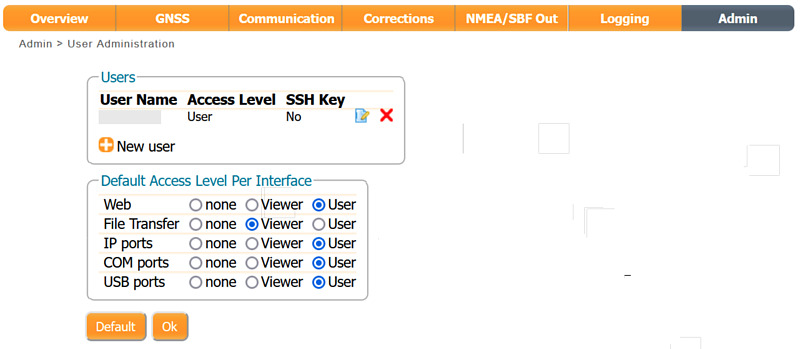
そして、パソコンのコンソールから、sshにてその登録ユーザでのログインを試みました。しかし、期待していた対話的シェルは利用できず、scp、sftp、rsyncによるファイル転送のみした。
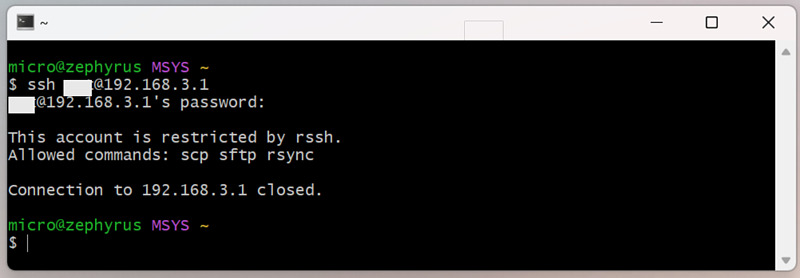
TCP/IPポートの利用
そこで、Admin->Expert Control->Control Panel->Communication->Network Settings->Generalにある(長い…)TCP/IP Server Settingsを試してみました。ポート番号の初期値はゼロになっています。例えば、IPS1にポート番号3000、モードTCP2Wayに設定して、OKボタンを押します。
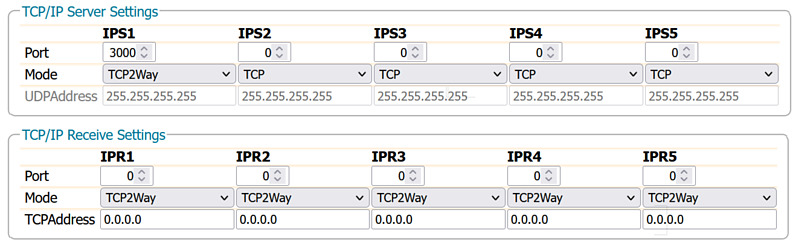
この設定により、この受信機にテキストベースのコマンドを送信できるようになりました(後に、Communication->IP PortsにあるCommands Portに書かれたポート番号28784に接続しても、同じことができることに気づきました…)。
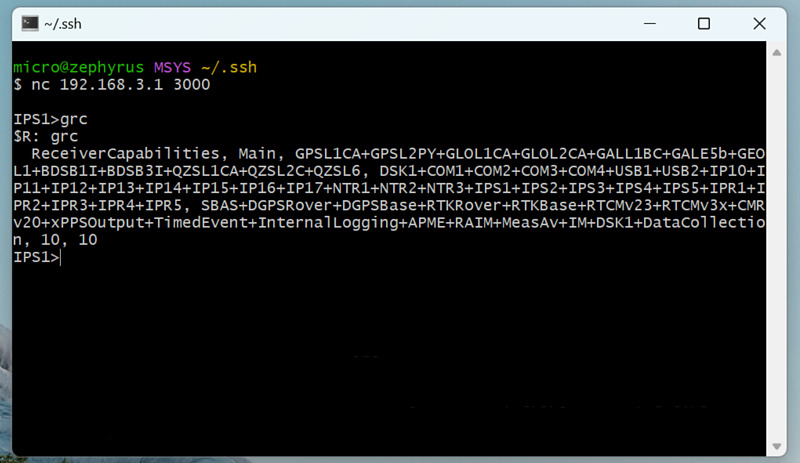
さらに、例えば、IPS2にポート番号3001、モードTCPに設定して、ウェブ管理画面のNMEA/SBF Out->New SBF Stream->IP Server->IPS2と選択して、IntervalをOn Change(データが現れ次第、出力する)を、内容をRawNavBits->QZSRawL6を選択して、OKボタンを押すと、3001番ポートに生データらしきメッセージが出力されました。
みちびきのCLAS補強情報が外部に出力できそうですので、Septentrio形式からL6形式のコンバータを作ってみようと思います。
ほかにもいろいろな機能があるようですので、少しづつ探検してみます。