Starlink connection in an open environment
Introduction
Starlink is a service that provides Internet connection through multiple satellites at an altitude of 550 kilometers.
I’ve used Starlink in areas with obstructed sky visibility, and my internet connection dropped out frequently during that time. Therefore, I tried the Starlink connection at a university ballpark with a view of the sky.

Equipment setup
I plugged the Ethernet adapter into the Starlink and turned off the wifi. A crossover cable is required for the Ethernet connection with a computer. I powered Starlink with a mobile battery (Anker PowerHouse 100, 100 W, 97 Wh) that can output 100 volts AC.

We can hardly see our computer screen outdoors (it’s actually amazing that we can use our smartphone outdoors normally). Therefore, I used VR goggles nreal air that can be connected in USB-C Alternate Mode as an external monitor. A computer screen is overlaid on the surrounding scenery.

Thanks to these VR goggles, I can safely walk around while looking at the computer screen, and it is also convenient to read the small characters on the computer screen. These goggles can be adjusted and used over glasses. No one talked to me during the experiment because I looked scary in these VR goggles. They enabled me to experiment efficiently.
Internet connection
We can access the Starlink terminal control screen by opening dishy.starlink.com (192.168.100.1) in your computer’s browser.
All of Japan is within Starlink’s service area, but whenever I access this control screen, I get an OUTSIDE SERVICE ADDRESS warning. My RV plan seems to have this warning regardless of service area due to low connection priority.
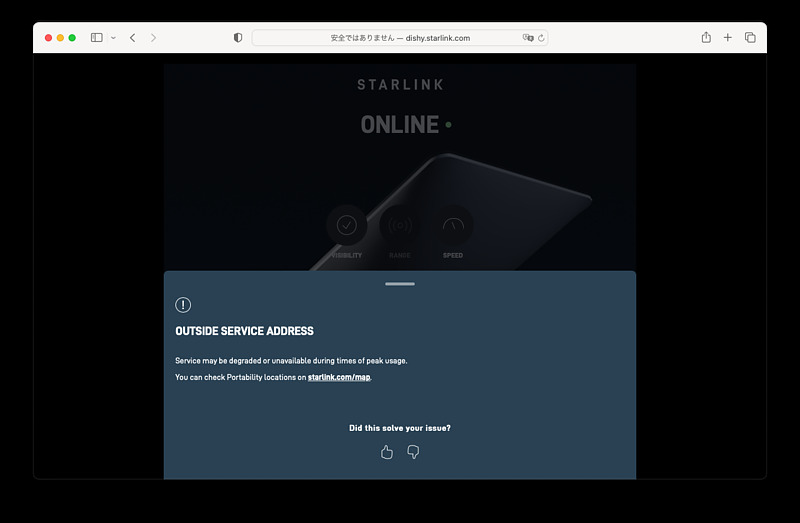
Also, a software update was coming. There was no particular update descriptions, but after applying this update, the snow melting heater on the terminal remained on. The Starlink terminal where cats gather may be fun, but this seems to be a software bug, so I will force the snow melting function to be turned off later.
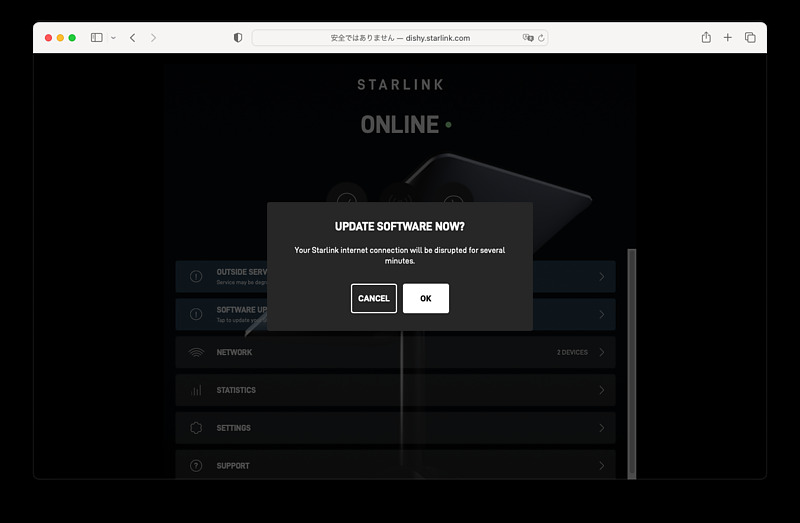
The antenna was automatically set to a high elevation angle, almost true north. I confirmed this using a smartphone app.
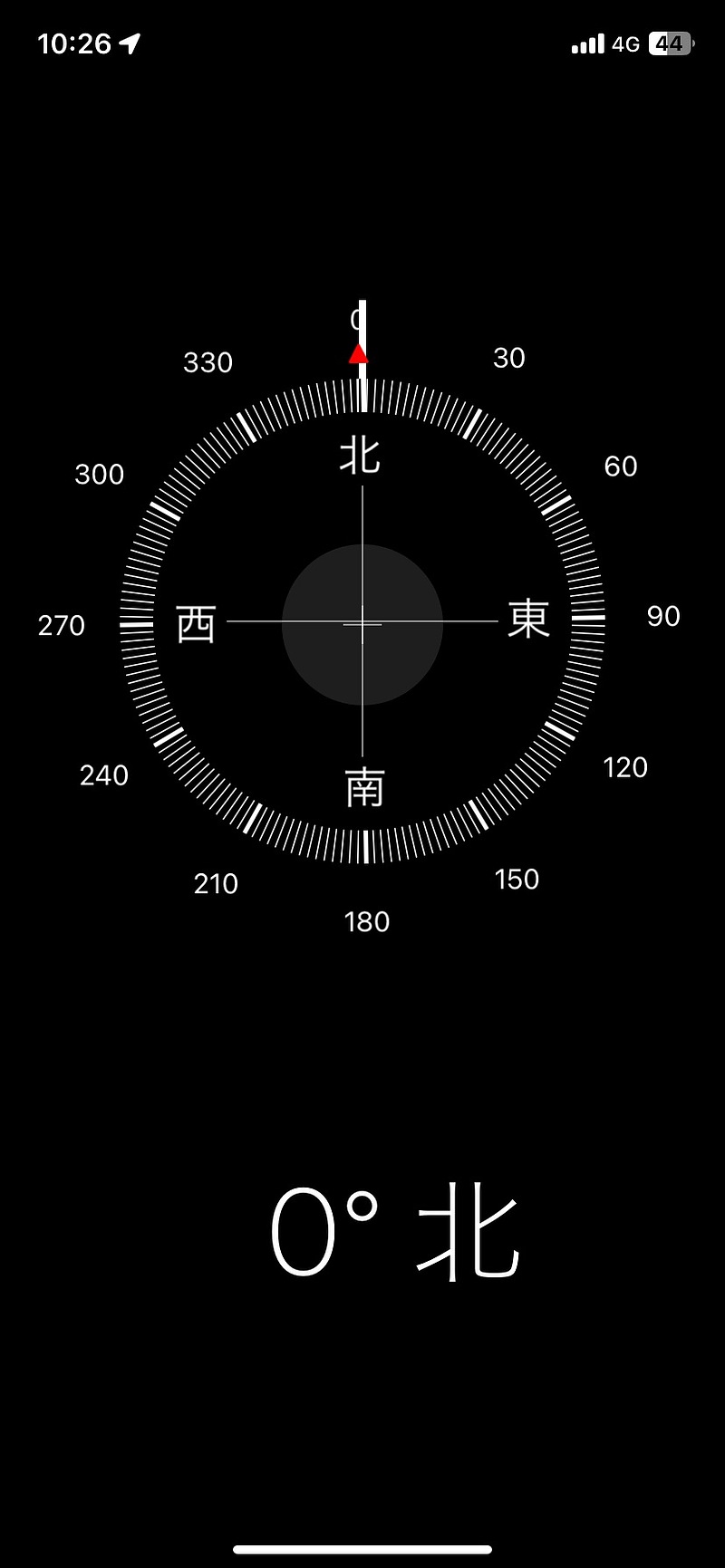

Regarding the Internet connection, I have no problem watching videos such as YouTube and Twitter, but sometimes the Internet connection is interrupted. Not so great for video conferencing.
The IPv4 address seen from the Internet side was the same address as usual. On the other hand, a different IPv6 address was assigned than last time. These IP addresses that are seen from the outside seems to be assigned by the Starlink ground station.
I was able to use this Starlink terminal for nearly an hour with this mobile battery. I was not able to collect quantitative data, but it was very cold, so I withdrew to continue this experiment so far. If I connect to the Internet for a long time, the connection seems to become stable, so I will try again.
Conclusion
I tried using a Starlink terminal with a mobile battery. Even in an open environment, the Internet connection was sometimes interrupted after about an hour of use. I would like to try Starlink in a place with a commercial power supply and a good view of the sky.
Related article(s):
- au Starlink Direct 24th October 2025
- Starlink Mini 10th April 2025
- Starlink Roam 50GB Plan 4th February 2025
- Starlink bypass mode 30th November 2023
- Starlink Ethernet adapter 15th February 2023
- I became a Starlink user 11st February 2023