bynav C1-FS new firmware 7.69
Introduction
The new firmware version 7.69 of bynav C1-FS, a GNSS (global navigation satellite system) receiver, has been released. Therefore I applied the firmware to my C1-FS receiver. The version before update is 7.57.
Firmware download
Firmware and documentation can be downloaded from bynav’s support page. When downloading, you will be asked to enter your email address. To date, no e-mail has been received at the address entered here.
The firmware downloaded this time is the one from the link called C1_7.69_FIRMWARE (C1_7.69_FIRMWARE_EN.rar), the date is 2022-05-30, the format is RAR, and the size is 4.68 MB. The contents of the release notes in text format were as follows, and did not specifically mention any updates.
C1 Release Note
Version:7.69
FPGA 19060377
ARM 22050583
PB 21111878
ARTK 22031505
KENERL 22032438
WEBSVR 20101504
WEB 21052915
BOOTROM 22031122
Use command LOG VERSION to check the version
$BDVER,V7.69_B3F105_T,19060377,22050583,21111878,22031505,22032438,20101504,21052915,22031122*7A
Also, the support software BY_Connect was also updated (dated on 2022-08-17).
Firmware update using support software
C1-FS receiver firmware upgrade is done on Windows PC. The connection method can be selected from the serial port of the receiver and Ethernet. I have already set an IP address on the receiver, so I chose an Ethernet connection.
Start BY_Connect on your computer and click the gear icon to open the connection method selection window.

Here, press the Add Row button, enter TCP Client in Type, host name and IP address in Input_1, port number in Input_2, and save. Then, when I clicked Open in the Done column, I was able to connect to the C1-FS receiver.
Next, select Firmware Upgrade from the Tool menu, click the Select button in File Path, and select the firmware file firmware_C1_7.69_20220505_B3F105_release.dat. We can select the amount of delay for firmware transmission in milliseconds, but since it is over the network, I left it at the default value of 1 ms.
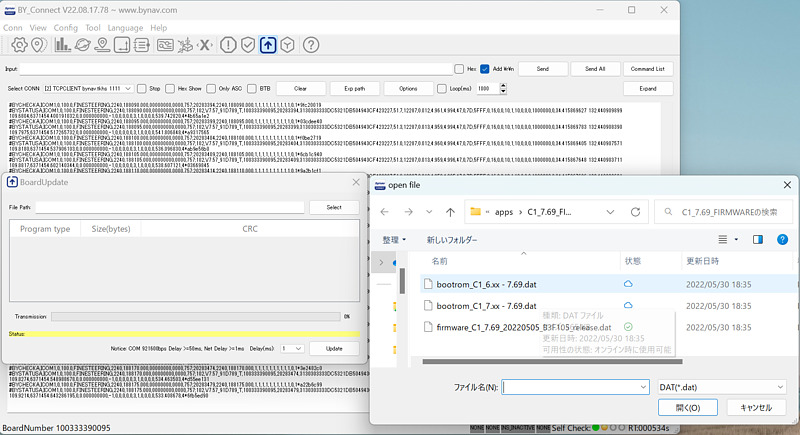
And finally hit the Update button. If the firmware update fails, it will be just a box, so I am always nervous when updating the firmware.
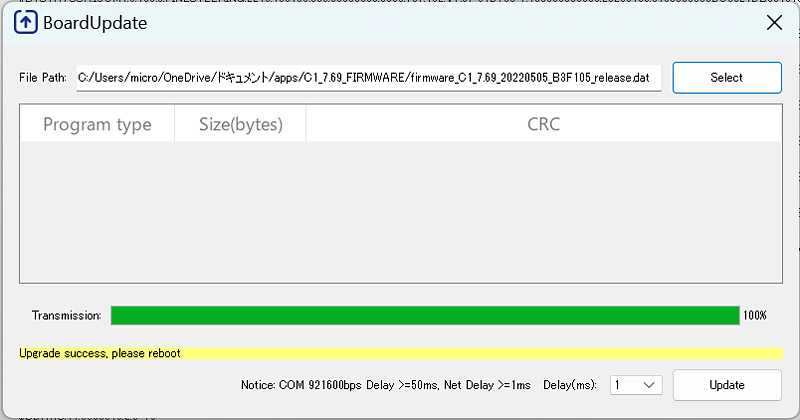
The lower part of the update window (yellow background) changes in the order of Transmit data, Unzip data..., Burn data..., Upgrade success, please reboot. and the firmware update was successful.
We can see the receiver status by opening Board Config in the BY_Connect Tool.
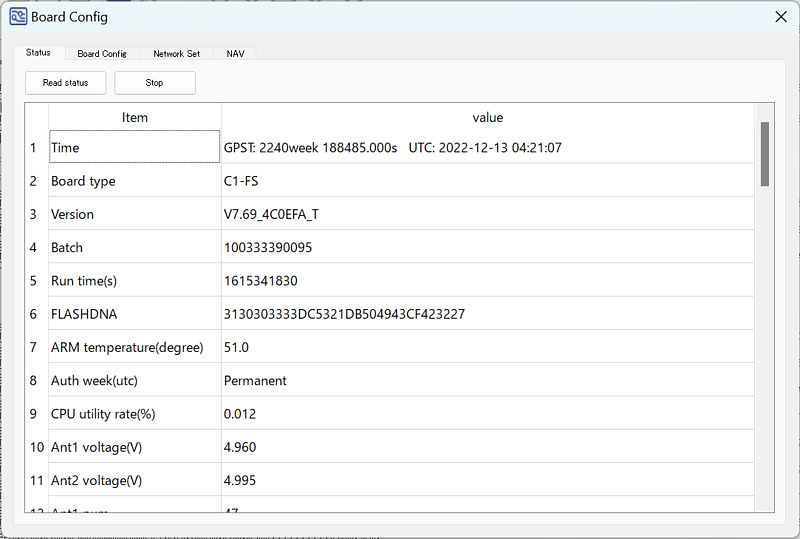
The documentation on interface protocols and commands hasn’t been updated since the previous firmware, so it seems mostly bugfixes.
web interface
Earlier, when I checked the C1-FS receiver’s web interface, I felt it wasn’t very informative. When I checked this time, the menu screen worked. Username and password are the same as before.
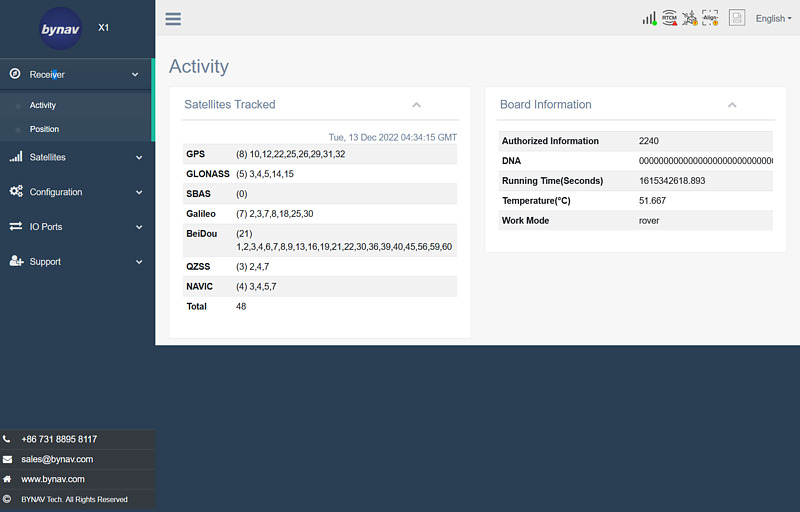
Upon further checking, it did not work on Macintosh browsers (I checked with Safari and Firefox), but worked with Windows browsers (I checked with Edge and Firefox). I’ll try it again on Linux. It seems strange that the behavior depends on the OS, not the type of browser.