Diagnostics of USB-C cables
The USB-C cable can be used not only to transfer data by connecting a PC and peripheral devices, but also to transmit video and supply power, and can be connected in any orientation. For power supply, 5 V, 9 V, and 12 V are also available.
However, not all functions are necessarily available, and the available functions depend on the cable. Sometimes the cable is connected but it doesn’t work for some reason. Therefore, a cable tester is required. This section introduces the testers that I use or will use.
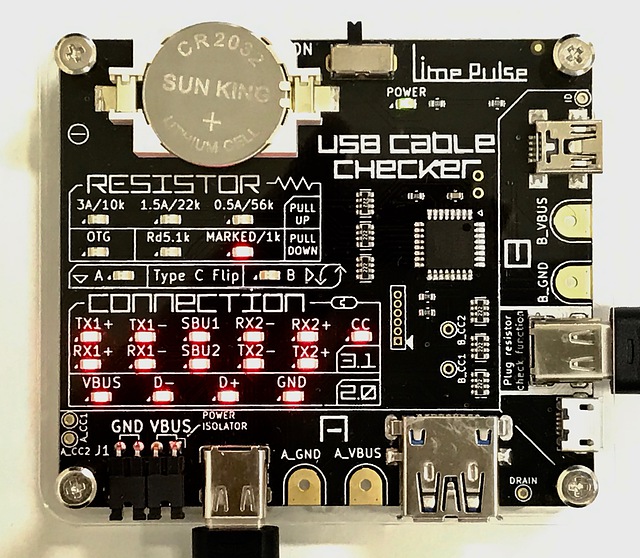
The first is Lime Pulse’s USB cable checker. In addition to the USB-C terminal, USB Micro B and Mini B can be connected, and their connections are displayed with LEDs. This is a measurement of a proper USB-C cable. It can be seen that not only all the wiring of USB 3.1 is connected, but also the GND-VCONN in the C plug has a resistance of 1 kilohm, and the E marker IC is built-in.
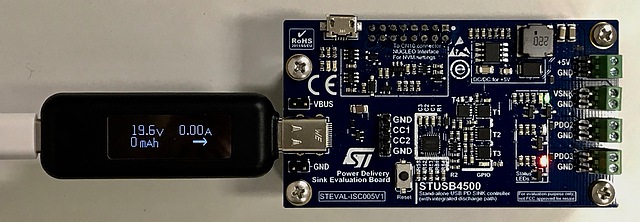
The tool shows voltage and current, and the direction of electricity flow (left photo).
The photo on the right is ST Microelectronics power evaluation board STEVAL-ISC0051V1. You can know the status of USB-PD (Power Delivery).