Starlink Mini
Introduction
Starlink is a service that provides internet access via satellites orbiting at an altitude of 550 kilometers. This service involves high-speed communication with satellites at the order of 150 Mbit/s in both directions, so the antennas tend to be large. However, the newly released Starlink Mini has an antenna, satellite communication module, and Wi-Fi access point built into an A4-sized case, and weighs just 1 kilogram.
The Starlink Mini seems to be very popular all over the world, and many accessories are being sold on online shopping sites such as Amazon and AliExpress. It seems that the Starlink Mini has already been distributed to those who need it, such as those who stream videos, but on the other hand, there are probably some people who are hesitant to purchase it. So, I would like to give those people a push.
Unpacking
The first thing that surprised me was how small and light the package was. The Mini package weighed 2.9 kilograms. When you line up the second-generation Starlink (back) and the Starlink Mini (front), you can see that the Mini package is much smaller and much simpler.

Inside the package, there are easy-to-understand illustrations showing how to set it up.
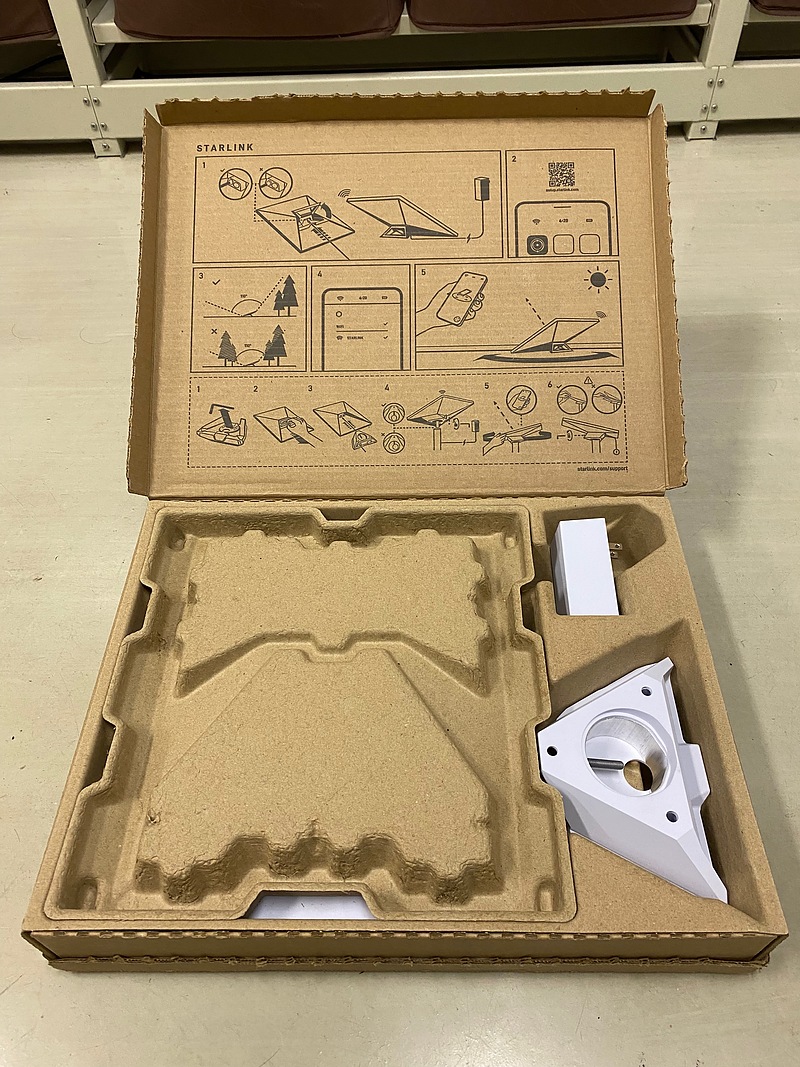
The Starlink Mini has a kickstand that can be pulled out so that it can be placed on the floor, or it can be attached to a pole, and a pole mount is included. It also has a built-in hex wrench for attaching the mount, which is nice.
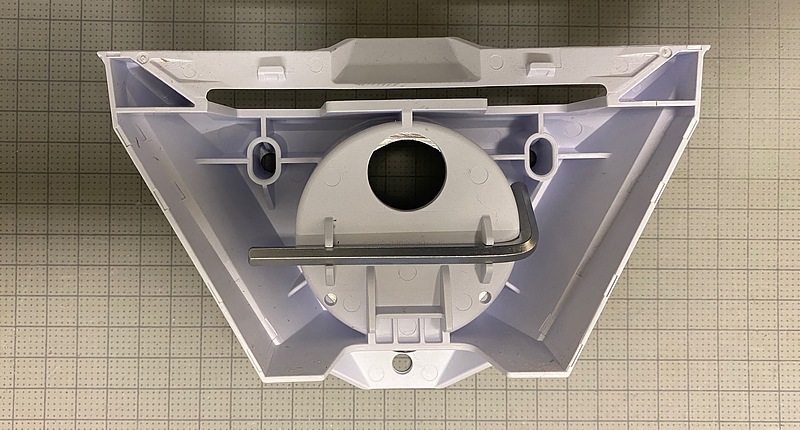
The Mars exploration illustration that was on the case of the previous Starlink terminal series was not on this Mini, but was only drawn on the cardboard (bottom right of the photo) to prevent damage to the antenna. The 15-meter-long power cable connecting the power pack to the Starlink Mini body was bundled with two cable ties. It’s a small thing, but I’m glad that it comes with cable ties that are necessary for carrying it around.

The power pack has a direct-attached Type A outlet, the same type used in Japan and the US. The input is 100 to 240 volts AC, and the output is 30 volts, 2 amps (60 watts) DC. The output is a standard 5.5mm diameter barrel terminal with a center positive. I verified the 30 volt output with a tester. It’s nice to see that the Starlink Mini can now use standard power supplies.

The back of the mini case has a retractable kickstand.

In the center of the case, there is a power barrel terminal and an RJ-45 Ethernet terminal. The power input is from 12 volts to 48 volts, the maximum current is 5 amps, and the maximum power consumption is 60 watts.
The separately sold USB-C trigger cable for the Starlink Mini requires 100 watts of USB-PD (power delivery) at 20 volts and 5 amps as a power source. If the input voltage is increased, for example to 30 volts or 45 volts, the power requirement may be reduced. For the time being, I will use this power pack and a mobile battery capable of outputting 100 volts.
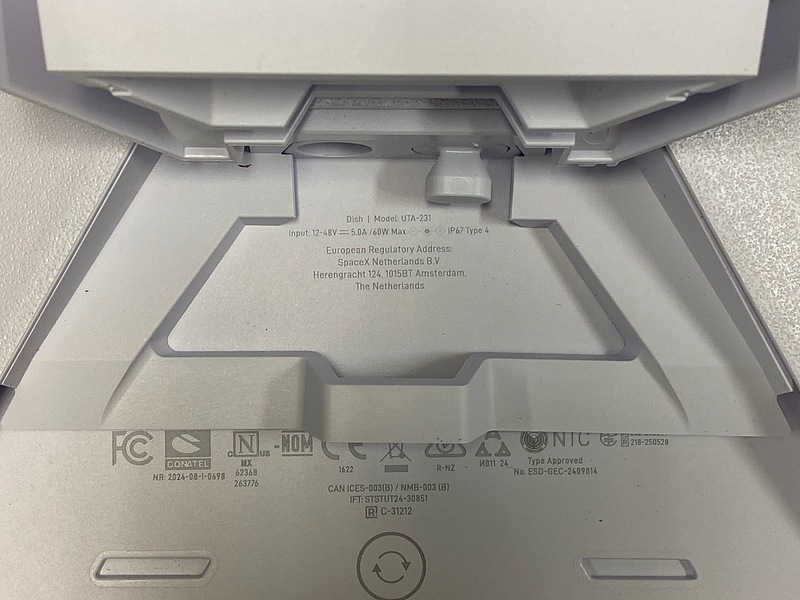
I sometimes need a wired connection, so I’ve been using the second-generation Starlink terminal with a separately sold Ethernet adapter. The Mini has an Ethernet port on the device itself, which is nice. This Ethernet port has a waterproof cap.
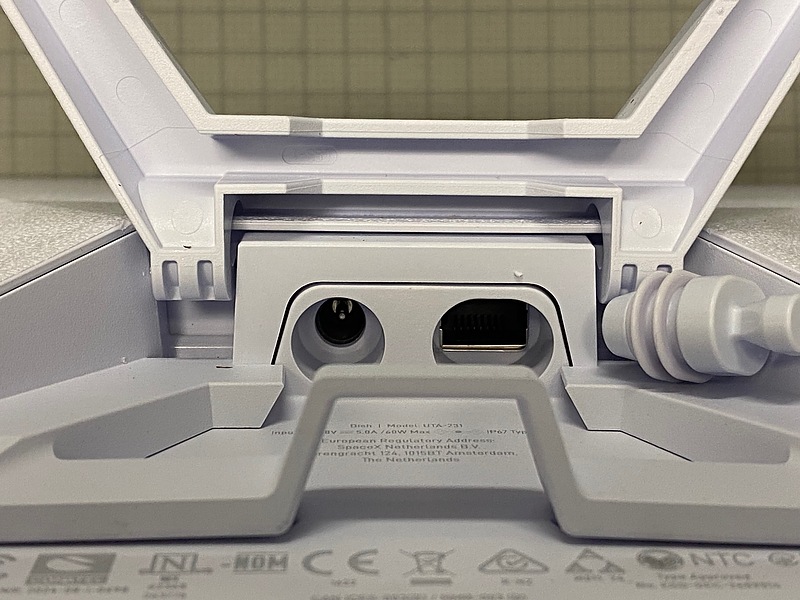
The power cable is 15 metres long and has a 5.5mm outer diameter barrel plug on each end.
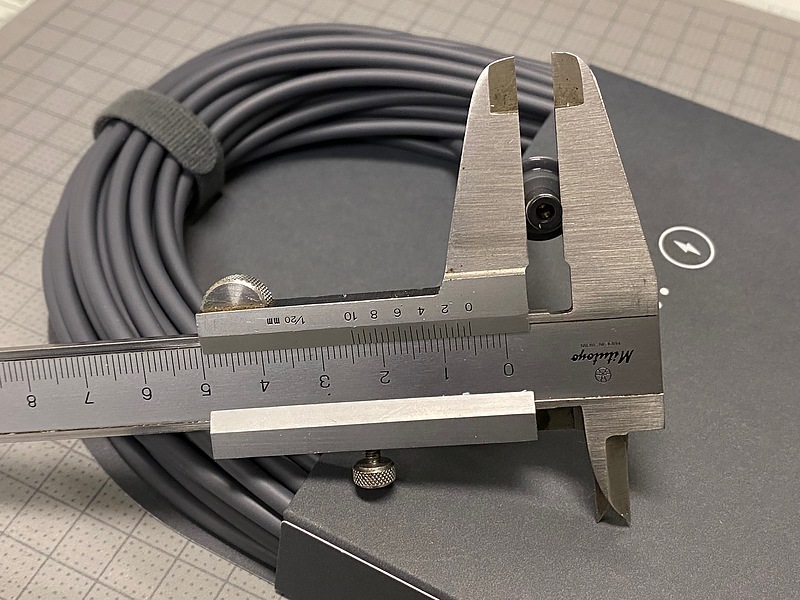
Connection
To set up the Starlink terminal, you will need an iOS or Android smartphone. Install the dedicated app on your smartphone in advance. I placed the Starlink Mini in front of the lab and connected it to power.

A password-free access point called STARLINK will appear on the Wi-Fi settings screen of your smartphone. Connect to this access point and launch the dedicated app. You can later change the access point name and set a password.

A message appeared saying “Searching for satellites.”
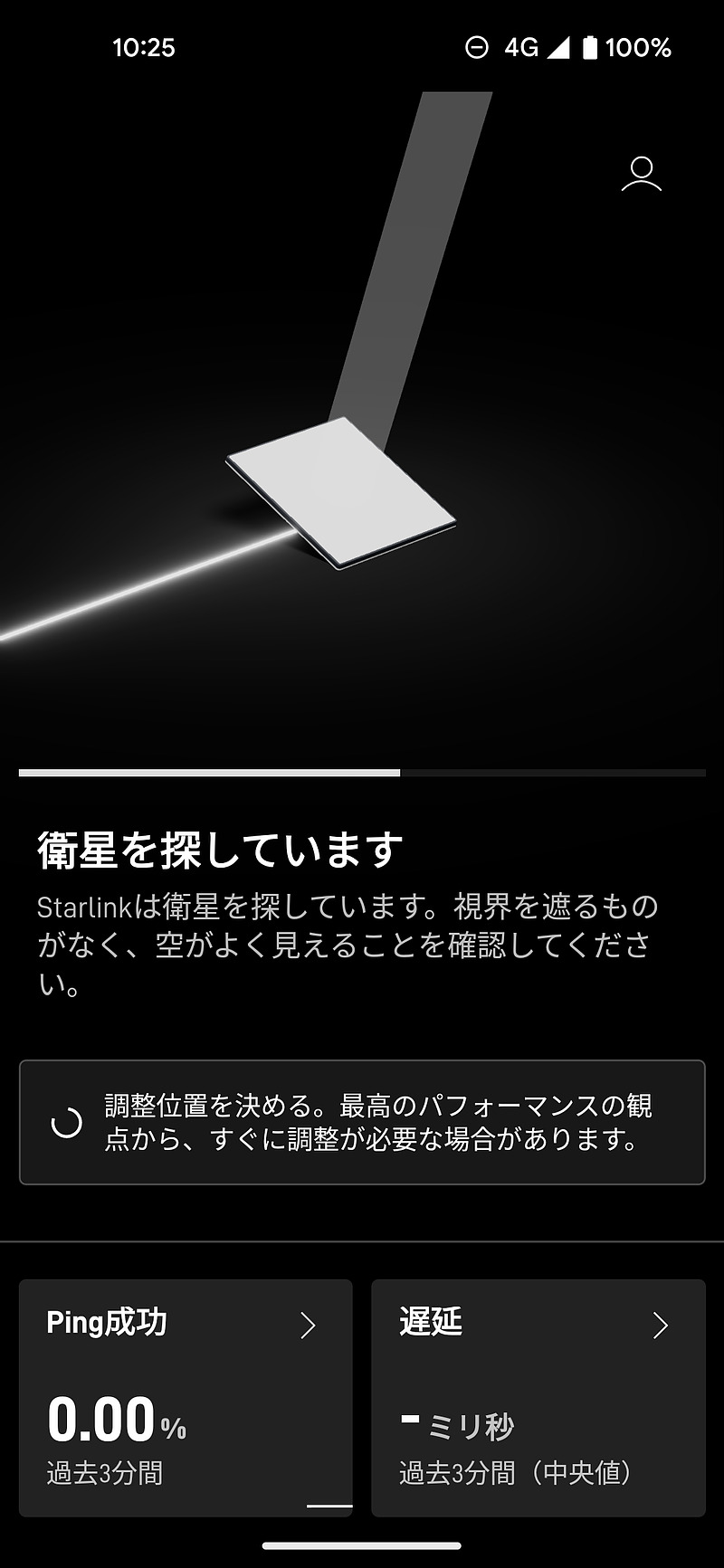
Soon after, a message appeared saying “Calculating orientation,” and the adaptive array antenna in the Starlink Mini was apparently being adjusted based on the GPS receiver in the Starlink terminal and orbital information obtained from the discovered Starlink satellites.
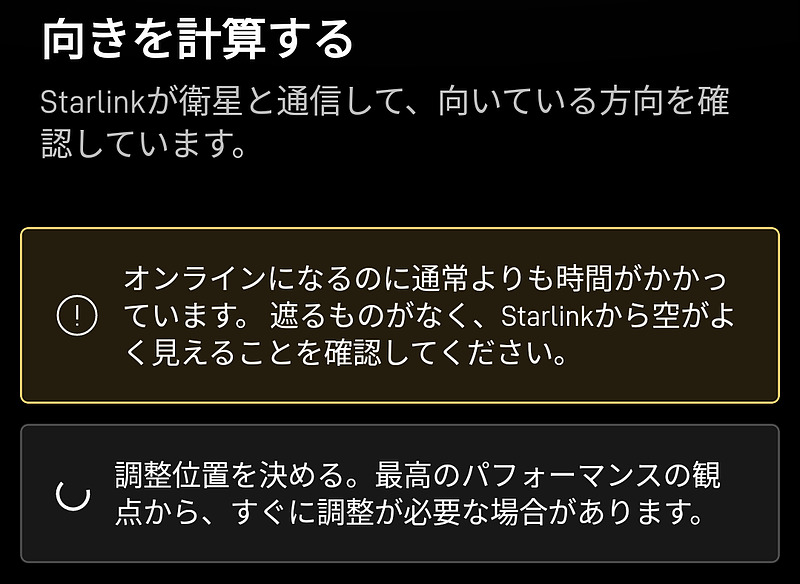
The firmware download then began over the Starlink connection.
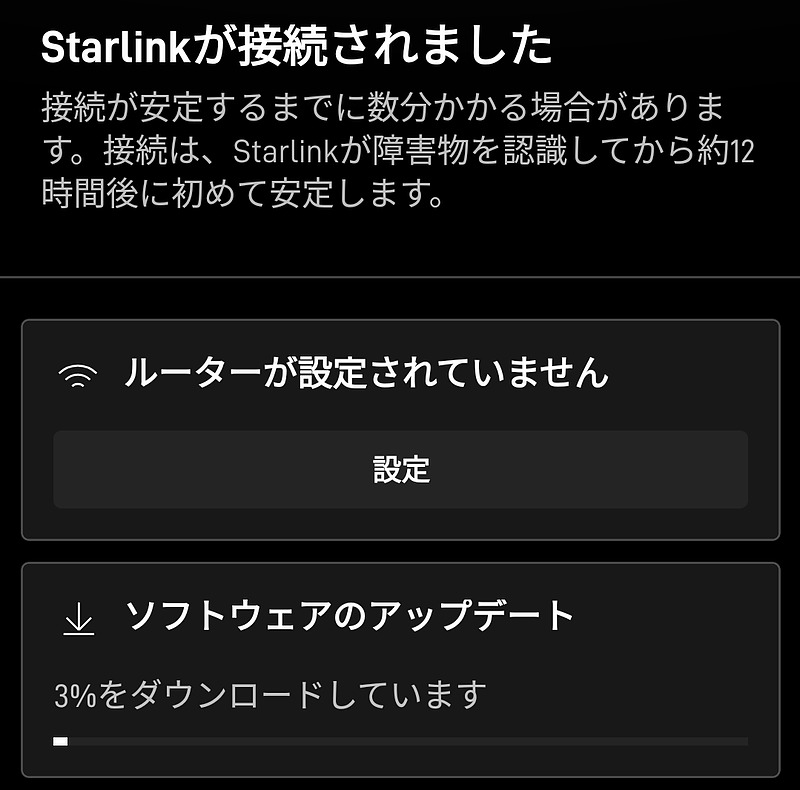
Up until the second generation, Starlink terminals had electric actuators that allowed them to point the antenna in the appropriate direction. With this Mini, you manually adjust the antenna direction. This adjustment can be done roughly, and it’s not as difficult as adjusting a satellite TV dish.
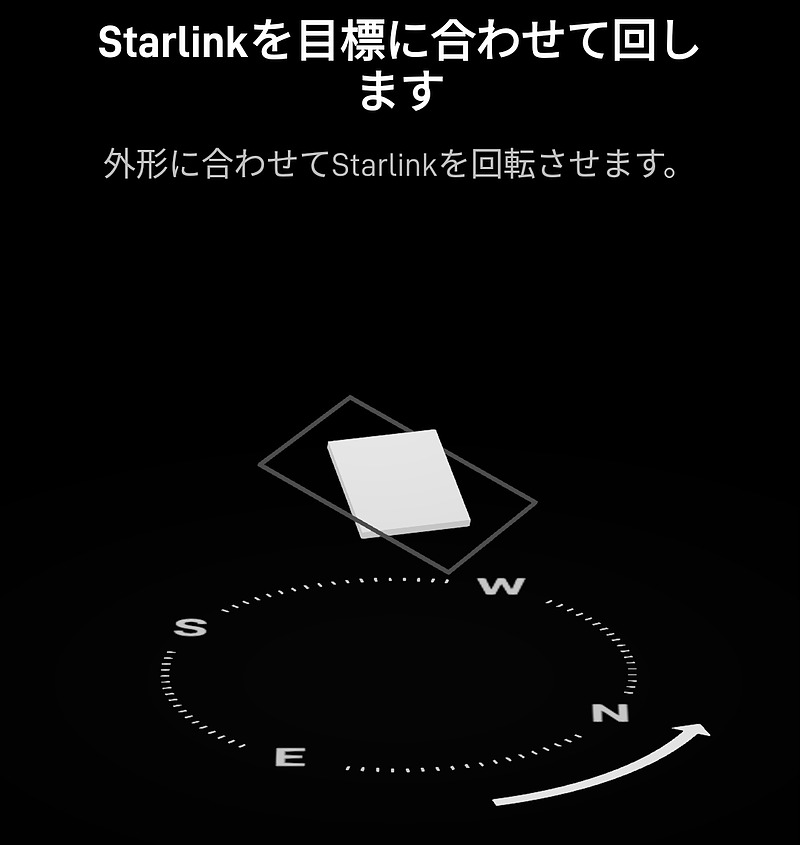
I moved the antenna to what I thought was the correct direction, but in my environment a large portion of the sky is blocked by buildings.

I measured the speed with the app. In this shielded environment, the downlink was 77 Mbit/s, the uplink was 17 Mbit/s, and the round trip time was 30 milliseconds, which is quite impressive. It seems to perform better than the second generation Starlink terminal. Like the second generation Starlink terminal, the Starlink Mini was issued both IPv4 and IPv6 addresses.
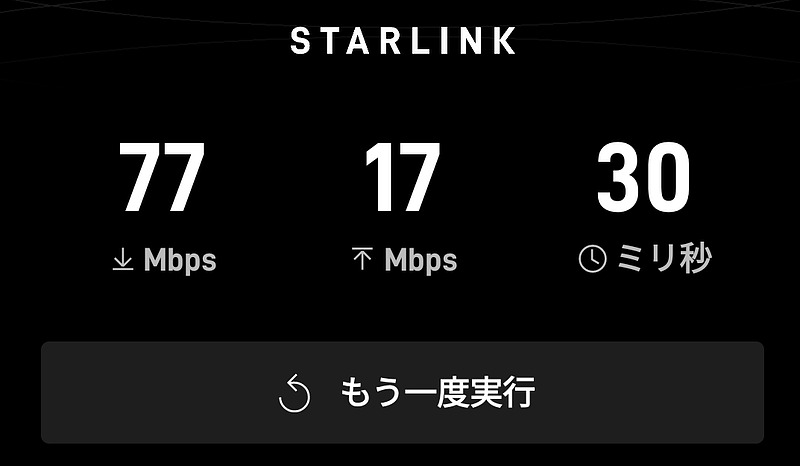
When I first connected, the connection time rate (ping) was in the 20 percent range, but after a while, even in this blocked environment, the connection time rate was in the 80 percent range. Amazing. The power consumption of the Mini displayed in the app was about 20 watts.

Like previous Starlink terminals, this Mini also has a snow-melting function.
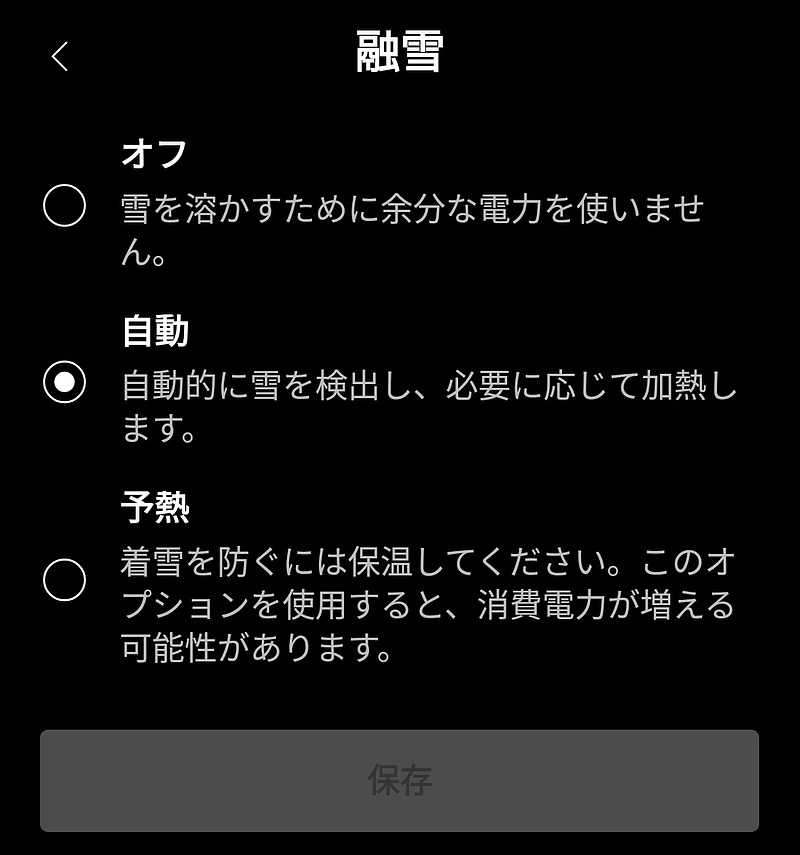
I tried fitting a Macbook Air, Starlink Mini, a 15m power cable and a power pack into my everyday 45L backpack and still had plenty of room to spare.
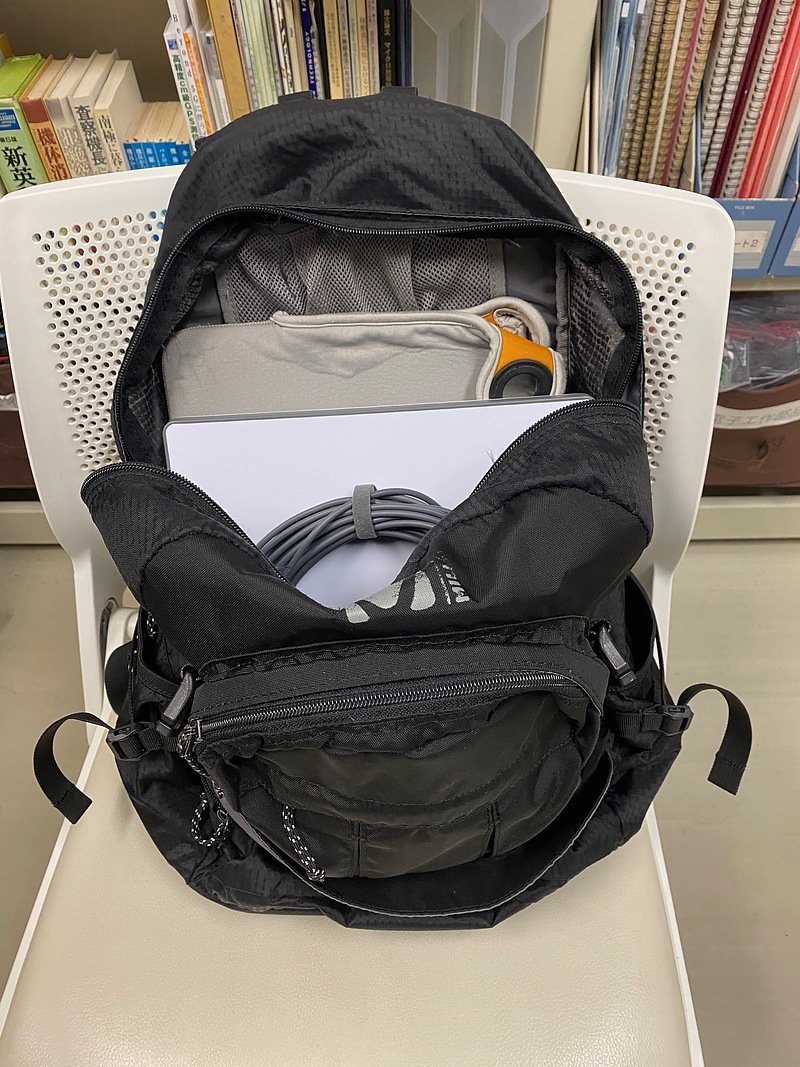
Low-cost satellite terminals
As a radio enthusiast, it is hard for me to believe that Starlink Mini can be sold for just 600 US dollars. It includes high-speed radio modem hardware with an adaptive array antenna that electronically tracks satellites, software that automatically discovers satellites, and of course billing and self-assessment functions. For Japanese users, they offer a significant discount of 34,800 yen including shipping.
The monthly fee is 6,500 yen for the 50GB mobile plan (ROAM 50GB), and 1,500 yen for the 10GB mobile plan that can be selected after starting the service. Recently, this mobile plan for Japan has become available for use while moving at speeds of 160 km/h or less, near the coast of Japan, and even while staying overseas for up to two months. I’m going to try using it to the fullest for a while.
Conclusion
I introduced Starlink Mini, a terminal weighing only about 1 kilogram that can provide high-speed Internet via satellite links. It’s small and lightweight, and I think it’s great that you can connect to high-speed Internet at any time. I’m very interested in how they can manufacture the hardware at this price and how they ensure profitability. I’m going to use this terminal a lot to find out the reason.
Related article(s):
- au Starlink Direct 24th October 2025
- Starlink Roam 50GB Plan 4th February 2025
- Starlink bypass mode 30th November 2023
- Starlink connection in an open environment 28th February 2023
- Starlink Ethernet adapter 15th February 2023
- I became a Starlink user 11st February 2023