Satellite positioning with GNSS-SDR on Debian running by VMware Player (failure)
category: gnss
Procedure
- Install VMware Player on Latte Panda Alpha running Windows 10 Professional.
- Install Debian as a guest OS on VMware Player.
- Install the GNSS-SDR package in that Debian.
- Connect bladeRF to Latte Panda Alpha.
- Connect the RX (Reception: reception) terminal of bladeRF to the GNSS antenna through Bias-T (for example, Mini-Circuits ZFBT-4R2G-FT +). I connected a 3.3 V power supply to the Bias-T.
- In VMware Player, connect the bladeRF USB device to the Debian guest OS.
- Run gnss-sdr on Debian. The configuration file is for bladeRF attached to GNSS-SDR.
Most GNSS antennas have a low noise amplifier (LNA) and will not operate unless a DC of about 3.3V is superimposed on the antenna terminals.
Result
It seems that the signal can be received, but it was forcibly terminated with bladerf_sync_rx error. I thought it might be processing delay, so I changed the number of CPU cores to 2 or 4, but result was the same as before.
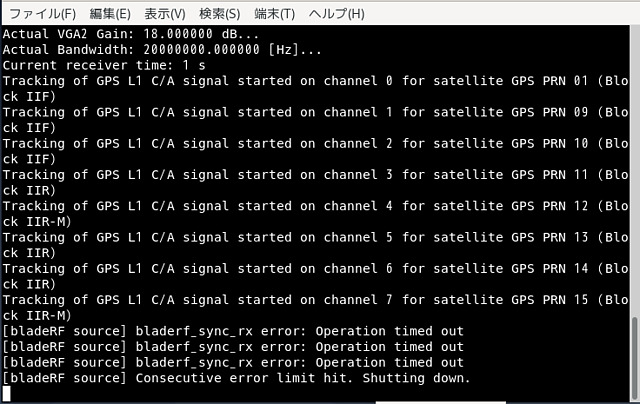
Related article(s):
- Satellite positioning using USRP B205mini-i and GNSS-SDR 8th December 2021
- GPS signal reception with GNSS SDR 11st December 2019