Web interface on bynav C1-FS GNSS receiver
bynav C1-FS receiver
In recent years, great GNSS (global navigation satellite system) receivers have appeared on the market. As one such receiver, I use bynav C1-FS.
This receiver development kit (EVK: evaluation kit) can be connected not only to a serial port but also to an Ethernet connection. Receivers that can be connected via Ethernet are convenient because they can be connected remotely from multiple locations.
For NovAtel OEM729 receivers and bynav C1-FS receivers, the internal interface name for receiving commands for Ethernet connection is expressed as ICOM and the numeric number. For receivers with an Ethernet interface, for example, I assigned ICOM1 for receiver control, ICOM2 for the raw data output , and ICOM3 for the RTCM format message output. It is also convenient to assign ICOM4 for NMEA (National Marine Electronics Association) 0183 format message output.
Like the NovAtel OEM729 receiver, I thought it would be even more convenient if this bynav C1-FS also had a web interface. The brochure indicates there is a web interface, but there is no description of a web interface in the manual. The firmware version is 7.57.
Web interface on bynav C1-FS GNSS receiver
I tried a port scan for the IP address of this receiver.
$ nmap [the IP address]
Starting Nmap 7.92 ( https://nmap.org ) at 2022-02-08 08:45 JST
Nmap scan report for bynav.tkhs (10.168.32.230)
Host is up (0.0041s latency).
Not shown: 994 closed tcp ports (conn-refused)
PORT STATE SERVICE
80/tcp open http
111/tcp open rpcbind
1111/tcp open lmsocialserver
2222/tcp open EtherNetIP-1
3333/tcp open dec-notes
4444/tcp open krb524
Nmap done: 1 IP address (1 host up) scanned in 1.05 seconds
In addition to the TCP/IP port of 1111 2222 3333 4444 (these port numbers can be changed), I found the HTTP port of 80. Therefore, I tried connecting to this IP address by web browser.
Username and password
When I connected to this receiver with a web browser, a web interface appeared.
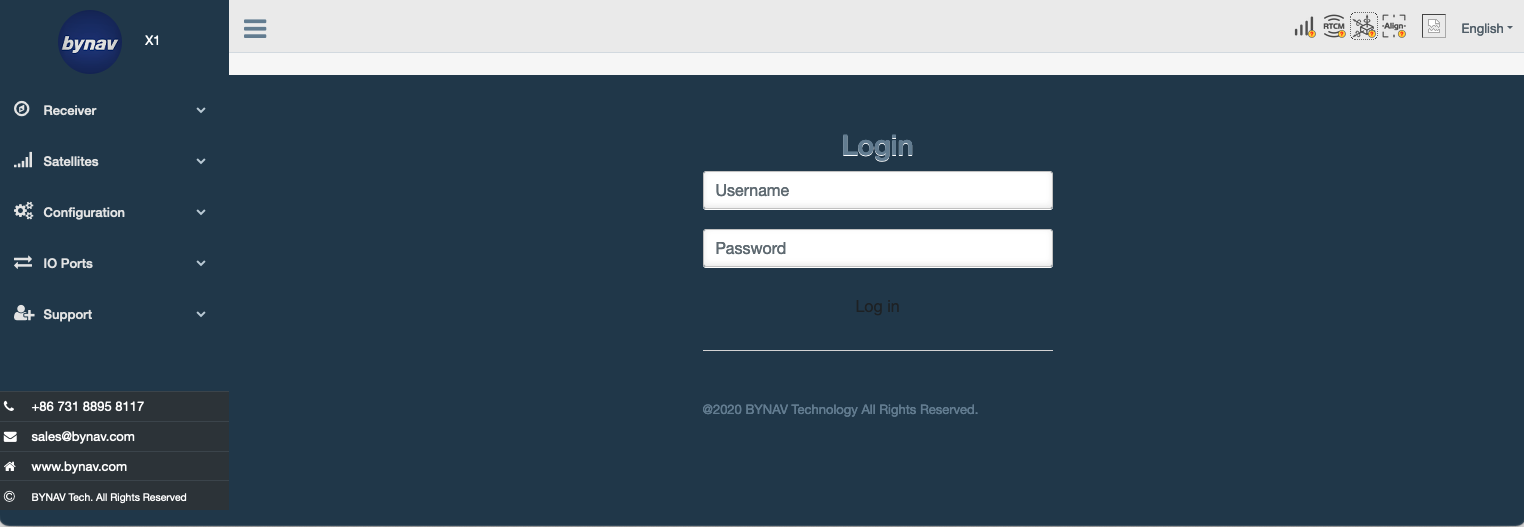
However, I don’t know this username and password because there is no description of the web interface in the instruction manual. I thought these weren’t written in HTML, but they were hard-coded.
In many cases, such a receiver will be installed in a location that cannot be connected from the outside, so no major problems may occur. I think it’s okay to describe this username and password in the instruction manual.
Web interface
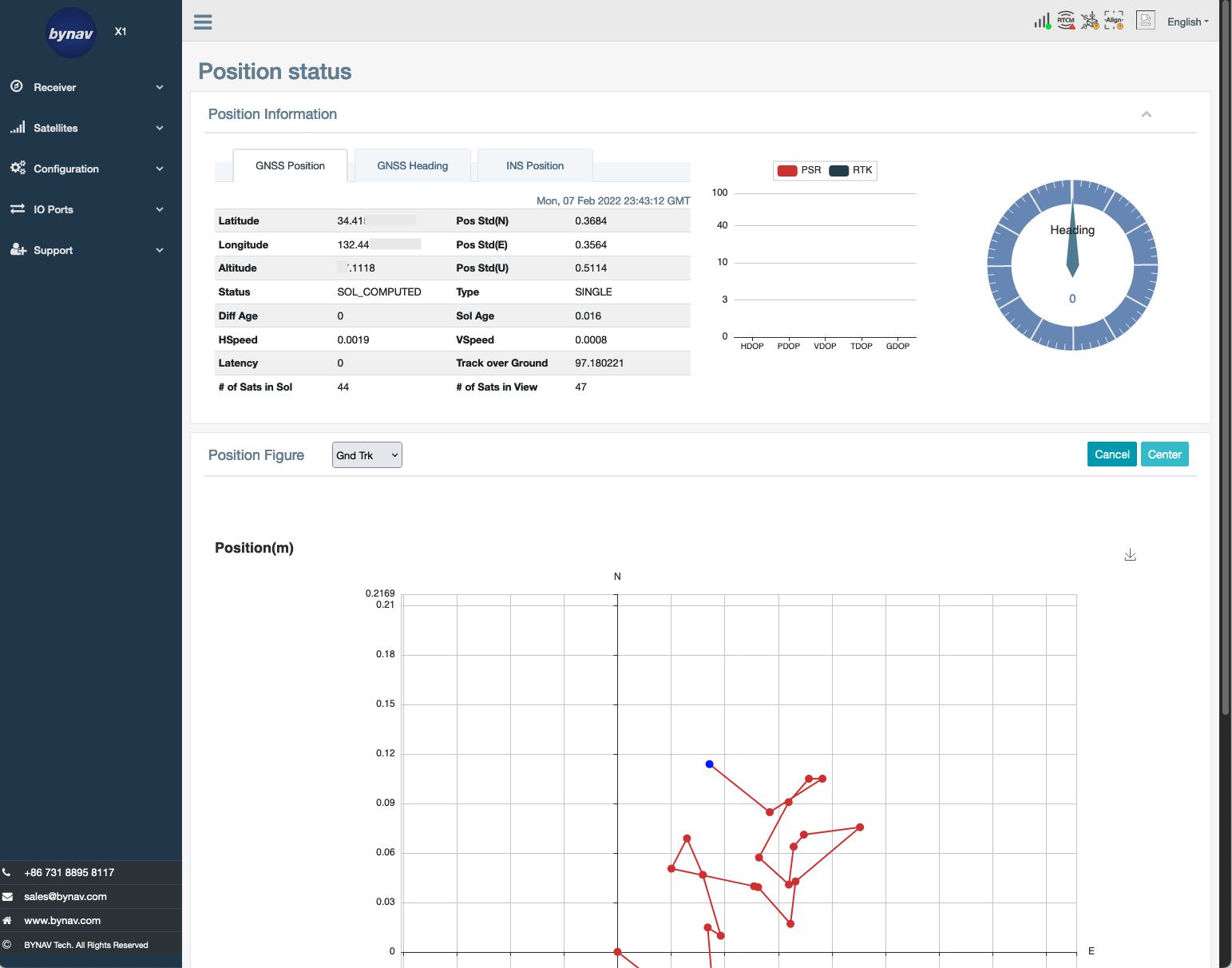
It’s a web interface that I’ve finally arrived at, but it doesn’t really have much functionality. The left menu Receiver Satellites Configuration IO Ports Support does not respond. Because the C1-FS receiver does not have INS (inertial navigation system), the INS Position tab was also blank. It is safe because we cannot enter the receiver commands.
According to the HTML code, commands such as TRACKSTATA BESTPOSA LOGLISTA are sent to the receiver sequentially by Websocket, and the return value of the command is processed and displayed.
It would be nice if Web Interface had Skyplot and C/N0 of the receiving satellite. I look forward to future version upgrades.