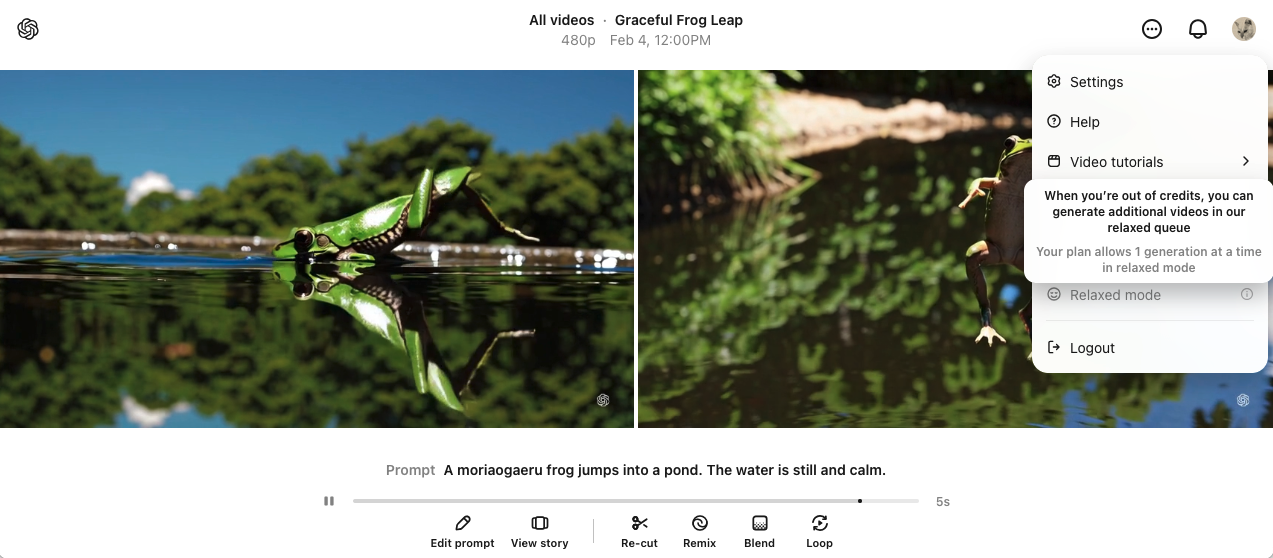OpenAI Sora
What’s Sora
I subscribe OpenAI’s ChatCPT Plus, which costs 20 US dollars per month.
ChatGPT adds new features every day, which I always look forward to. Now that Sora is available, I signed up for it right away. Sora is a service that allows you to create videos using prompts, and is included in the ChatGPT Plus plan.
Until now, whenever I asked ChatGPT about Sora, it would just evade the question and not even tell me what it was.
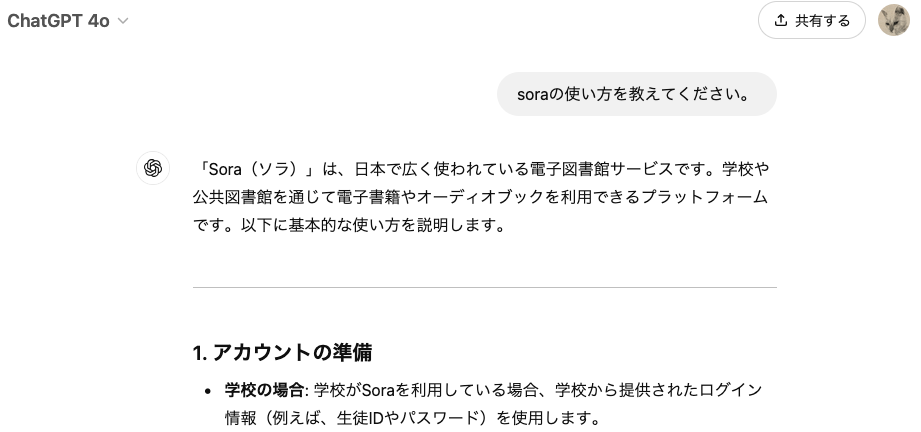
Today, I was looking at the chat history on the left side of the screen and I saw that Sora had finally been made available to me.

Setting up Sora
Even if you are a ChatGPT user, you will need to register to use Sora. Follow the instructions on the screen to complete the registration. But why do we need your date of birth to register for Sora?
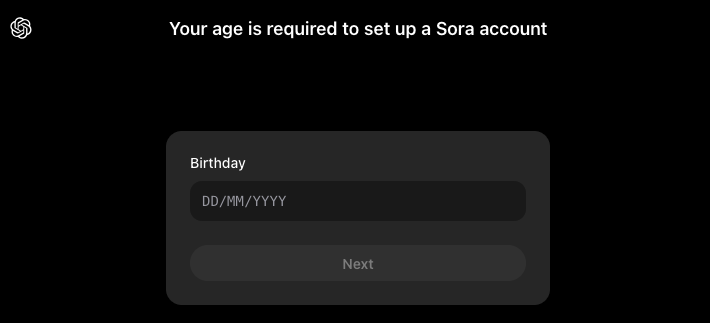
Next, you are prompted to upgrade to ChatGPT Pro, but I decided to stick with ChatGPT Plus.
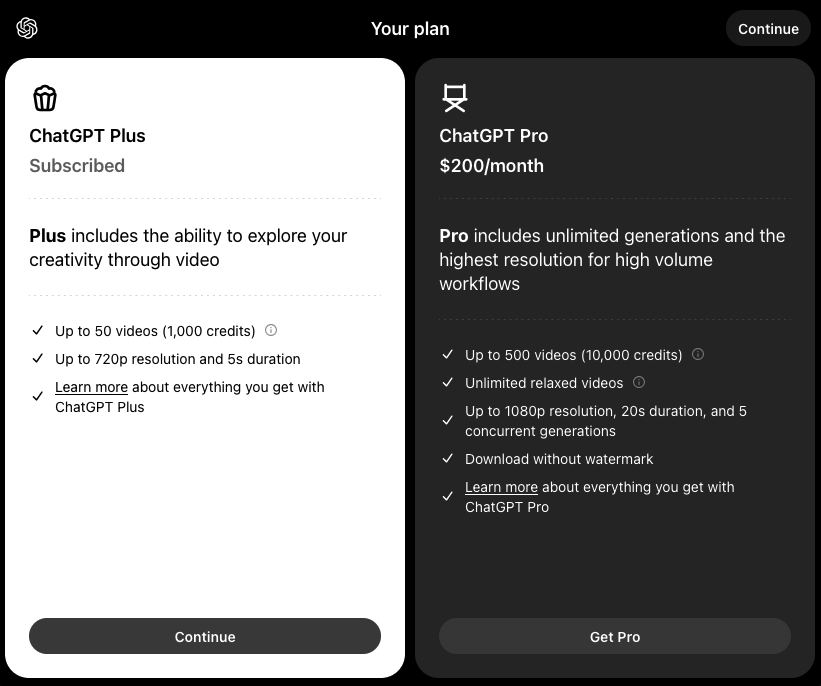
Starting from the date of registration, the Plus plan allows you to create 50 5-second 720p videos per month. The OpenAI logo will appear in the bottom right corner of the created video. You can create two videos with different viewpoints at the same time. In the settings screen, it seems that you can also set the video length to 10 seconds and the number of simultaneous creations to 4. Even if you create 50 videos in a month, you can still create more videos in a relaxed queue, which is a low priority state.
On the other hand, if you upgrade to the Pro plan, you can create 20-second 1080p videos. The Pro plan offers a number of upgrades, but the Plus plan seems to be enough for me for now.
Next is the username setting. By default, all videos you create will be publicly available, and this is the username. After registering, you can change the settings to prevent videos you create from being automatically published, but videos that were created before the settings were changed will remain public.
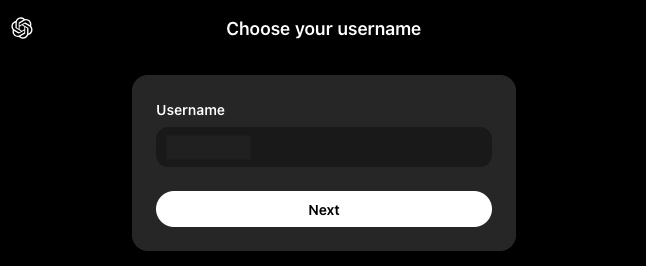
Once you enter your username, you will be able to watch a tutorial video that will show you what you can do with Sora.
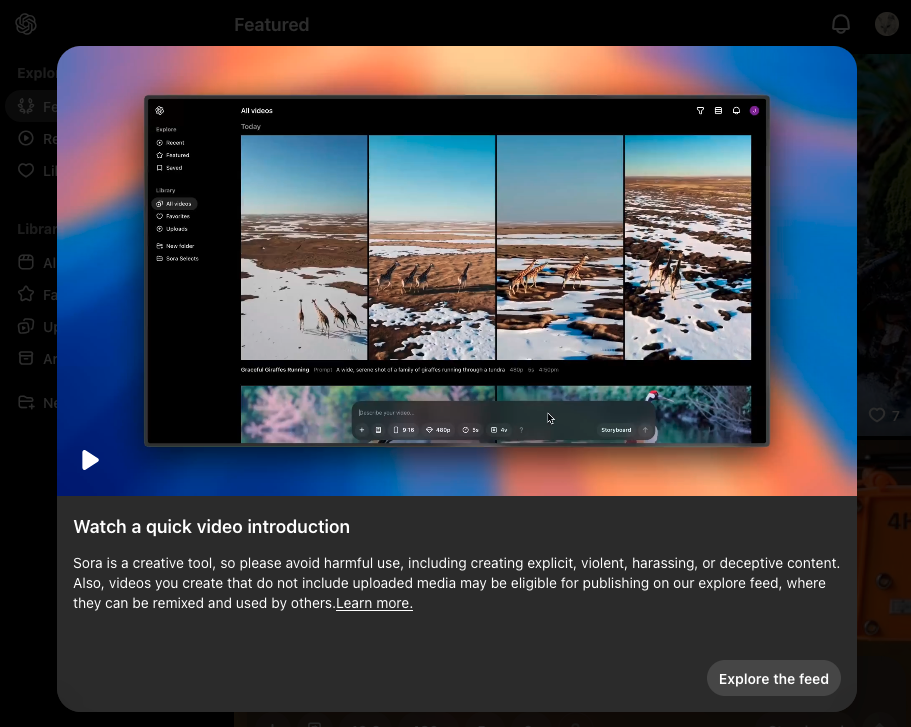
Click on your avatar in the top right corner of the screen to display the Settings menu. The Settings screen has General and My plan. Under General, you can set whether or not you want to make the video you created public. If you look at My plan, you can see the terms of use, such as the number of remaining credits.
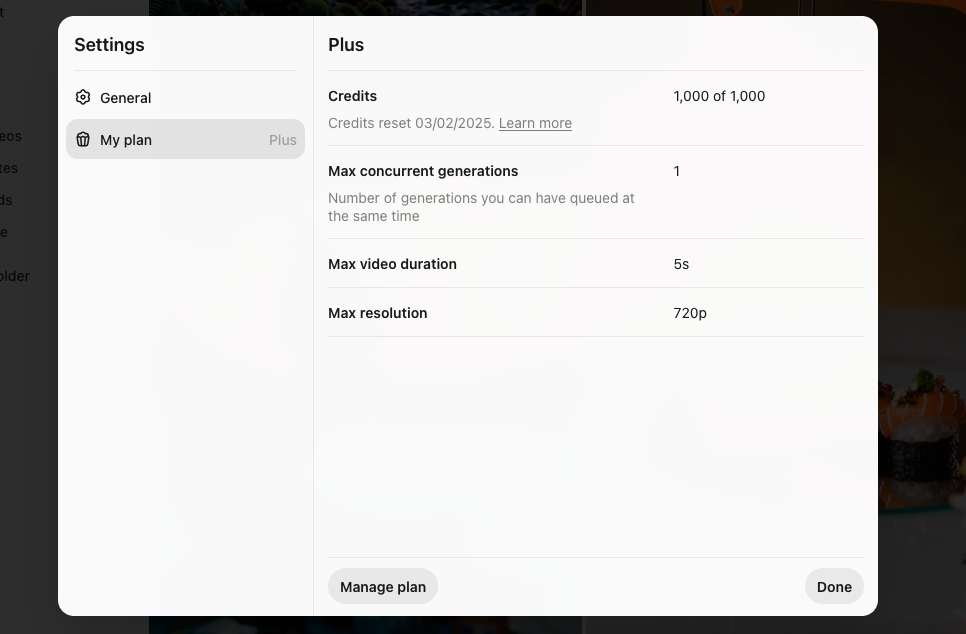
Create a video
Now let’s try making a video. I specified the prompt to show a tree frog hopping.
A moriaogaeru frog jumps into a pond. The water is still and calm.
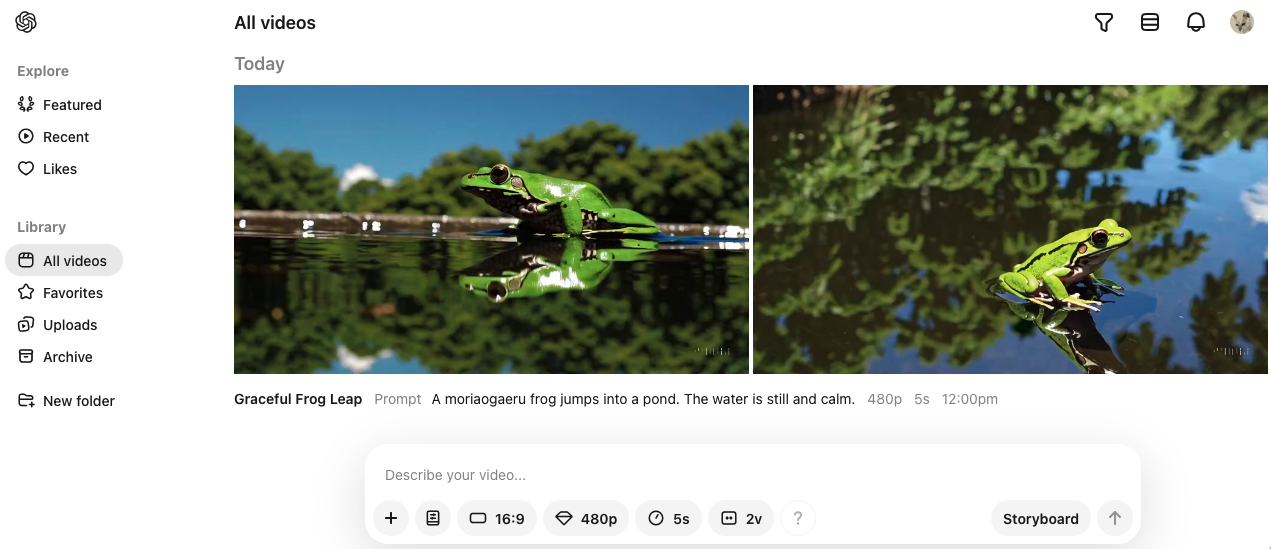
I’ve always wanted to make a fun video when Sora is released. However, I couldn’t think of a good prompt to make a video now that I have the ability to do so.
The default is to create two videos with different viewpoints. The video created here can be downloaded in MP4 format or progressive PNG format.
I used 50 credits to create these two videos, leaving me with 950 credits. I can still create many more videos. Even if I run out of credits, I can still create videos in the relaxed queue.
When you’re out of credits, you can generate additional videos in our relaxed queue