NovAtel OEM729 new firmware 7.09.00
Introduction
New firmware for GNSS (global navigation satellite system) receiver NovAtel OEM729 receiver was released on 2023-05-04. The web interface was also published on 2023-04-11. The admin screen is much cleaner than the previous one.
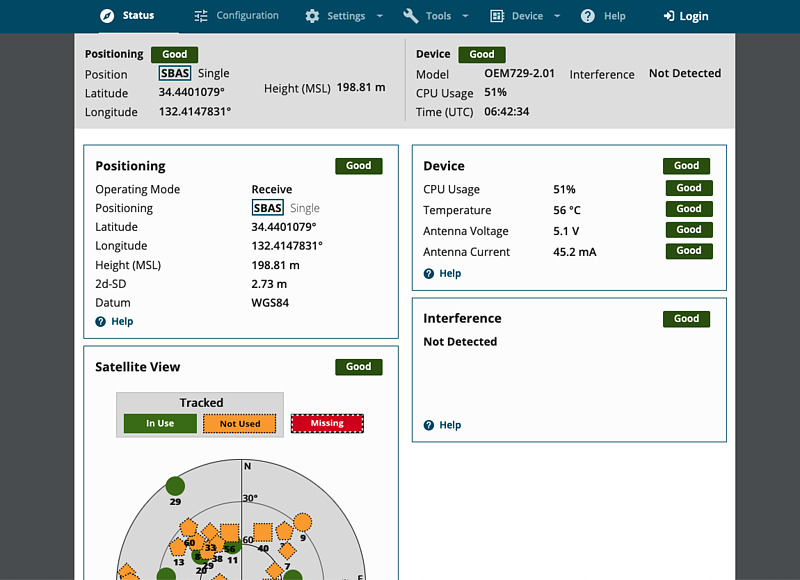
Version 1.13.0 of the web interface now requires an administrator password to change settings. Confirmation of the administrator password is required.
New firmware release notes
According to the release notes, the following points have been improved.
New Features
• Precision Time Protocol (PTP) Additional Firmware Updates
Additional Firmware Updates
• Improved time to first fix
• Improved PPP under scintillation conditions
• Improvements to SPAN initialization and performance
• Secondary SPAN solution for improved reliability in challenging conditions
• Support for the μIMU-IC with UART interface
• Export velocity limit increased to 600m/s
• Use of BeiDou B2b in RTK positioning
• New and improved Doppler Velocity filter
• Maximum number of logs increased to 128
The new firmware can handle high-precision augmentation information PPP-B2b transmitted by BeiDou’s B2b signal. I’m looking forward to it (however, it seems that the command corresponding to PPP-B2b has not been added).
Actually, I didn’t know about BeiDou’s B2b signal, but Prof. Takasu’s diary and notes 2023-06-16, I became interested in the B2b signal after seeing the article on the Septentrio mosaic-X5 receiver.
Downloads and updates
We can download the 7.09.00 Firmware ZIP file from NovAtel’s OEM729 support page To do. Also we would need to download the Setup and Monitor (Web) ZIP file just above it.
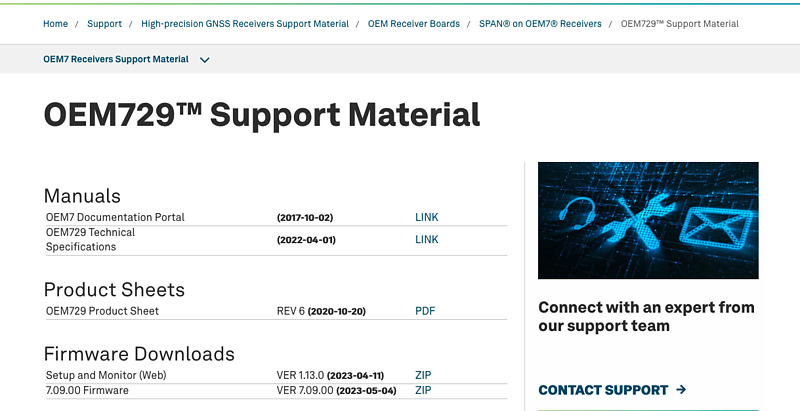
Extract each ZIP file. I also download the new Commands and Logs Reference Manual by clicking OEM7 Receiver Cards on the PDF Documents page.
Confirmation of admin password
Until now, the web interface did not ask for a password for any operation. If you are using this OEM729 remotely, you will need to confirm the administrator password in advance before updating.
The initial value of the administrator password is a 13-digit PSN (product serial number), which is written on the back of the board. PSN can also be found with the command LOG VERSIONA.
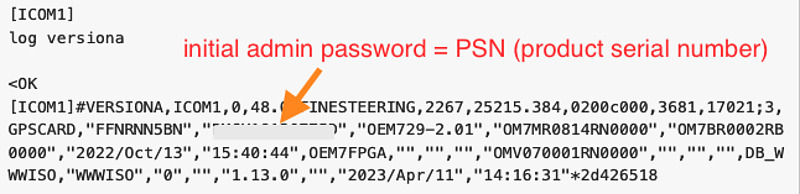
The administrator password can be changed in the format of “SETADMINPASSWORD old password new password”. If you forget your password, you can reset it with FRESET USER_ACCOUNTS.
Firmware update
In the old web interface, update on the UPDATE page. Firmware files have the extension shex, web interfaces have the extension hex. Each update will reboot the receiver.
The new web interface no longer shows the signal strength of each satellite system, but rather clicks satellites in the skyplot to see them. In addition, radio interference is now displayed in real time, and I found that there is frequent radio interference in the L5 band in my environment.
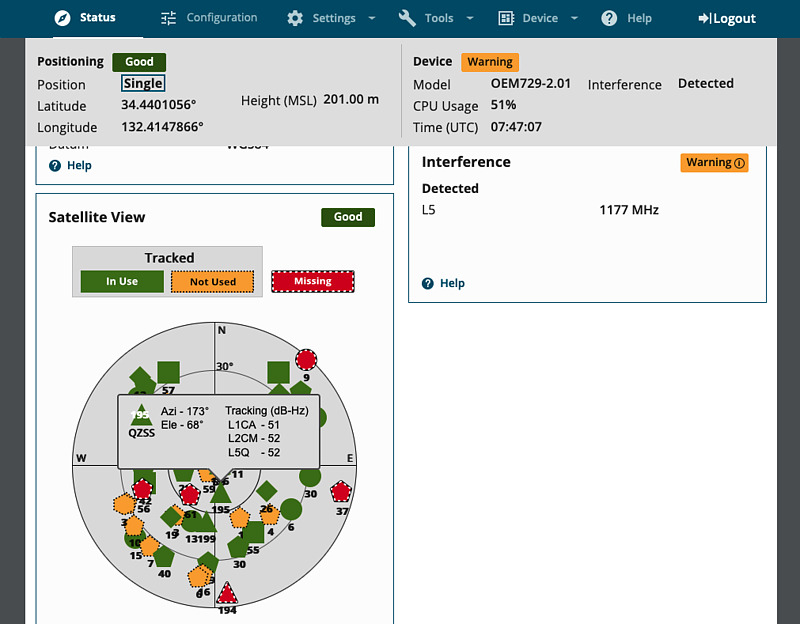
If you click any tab other than Status, you will be prompted for the administrator password. I couldn’t remember the password, but I had set the ICOM port without a password, so I checked the initial password and reset the password as described above.
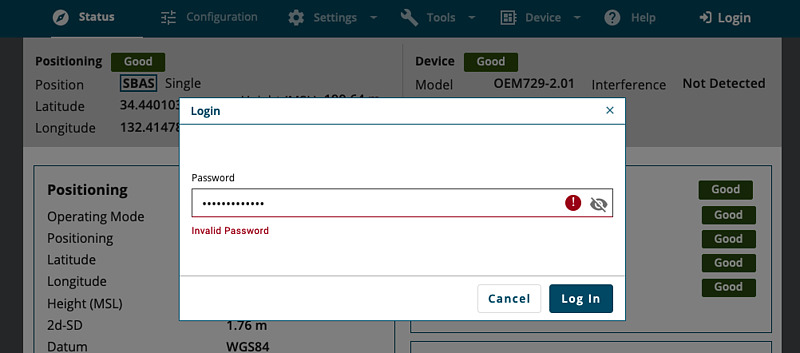
On the device screen, you can check PSN and so on. If you purchased an Auth Code, you can set it on this screen.
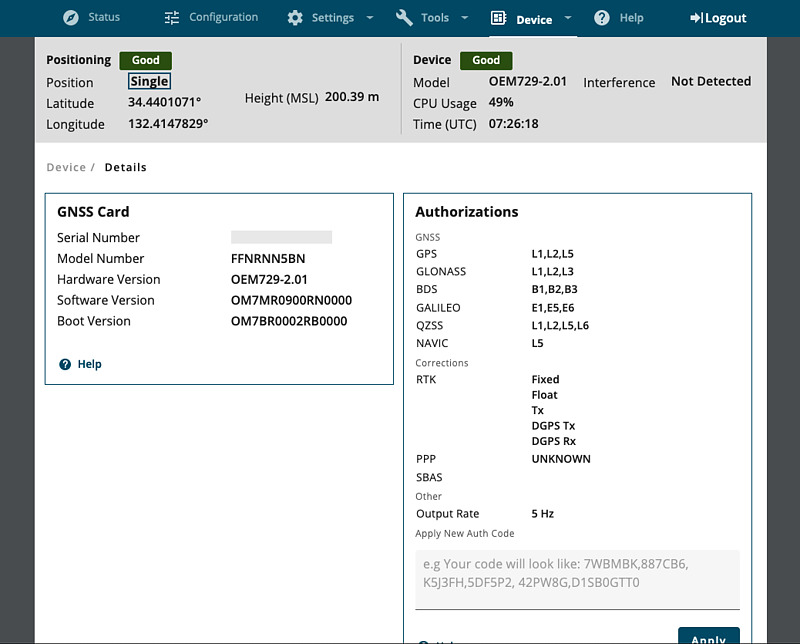
In the Positioning setting in the Configuration tab, you can select Transmit (Base), Receive (Rover), and Standalone as positioning modes. If you select Transmit or Receive, you can further configure settings such as SBAS. Also, in the Ports settings, output settings such as RAWEPHEM (GPS ephemeris raw data) are now easier.
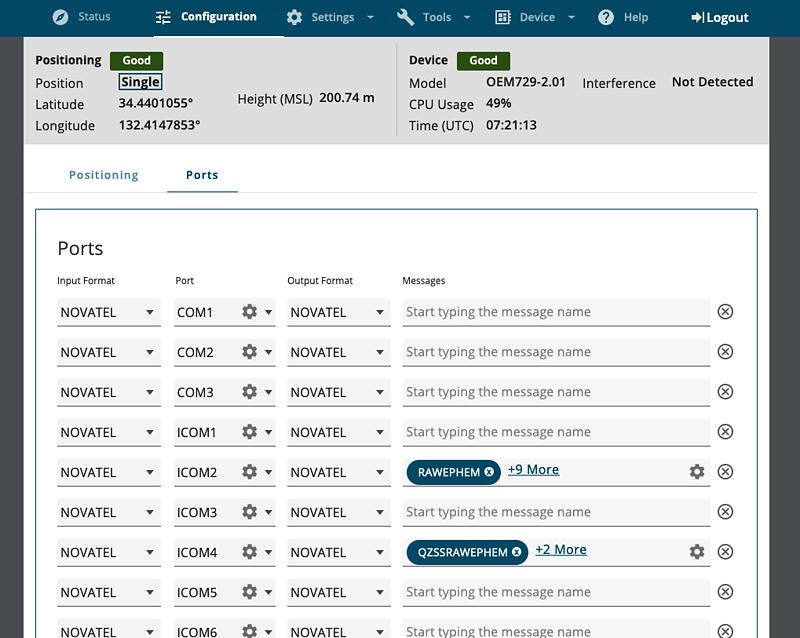
I think it’s easier to use with the web interface update. I think it’s better now that an administrative password is required to change settings. However, this password is transmitted in clear text, so be careful when connecting to the Internet.