govern.sh - a simple shell script to manage processes
A linux process manage shell script - govern.sh
This shell script manages multiple processes defined in the configuration files located at ~/local/*.conf.sh. The shell script has been released as an open source software and is publicly accessible on GitHub.
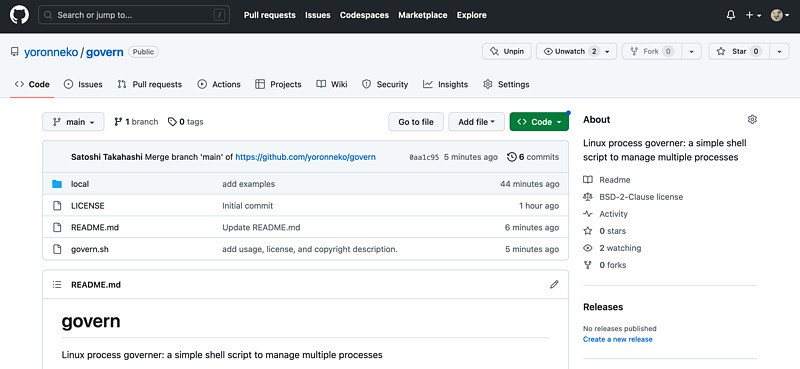
This govern.sh script can be executed from ether an interactive shell or through a cron job. Here’s how you would initiate it from a cron job:
$ crontab -e
@reboot cd /home/pi/bin; ./govern.sh start
Usage
To initiate all processes specified in the ~/local/ directory, enter govern.sh start. The name and process ID (PID) of each process will be displayed.
To terminate all processes, type govern.sh stop.
To view the status of processes, type govern.sh status. Alternatively, you can simply enter govern.sh to list status and PID of all processes, as shown below:
pi@rpi3b:~ $ govern.sh
clas.conf.sh running at pid 30185
f9p.conf.sh running at pid 2879
lora.conf.sh running at pid 450
madoca.conf.sh running at pid 455
sf9p.conf.sh running at pid 2897
pi@rpi3b:~ $
If you want to start, stop, or display a specific process, for example, use govern.sh sample.conf.sh start to initiate the process defined in sample.conf.sh.
The configuration file necessitates the definition of environment variables of CMD, ARGS, and MARK. For further details, please refer to local/sample.conf.sh.
Known issue
A single argument containing spaces cannot be represented. For example, one of the arguments for str2str ... -a "JAVGRANT_G5T NONE" ... is JAVGRANT_G5T NONE. However, I could not pass this string containing spaces as a single argument to the program via an environment variable.
License
govern.sh is released under 2-Cluse BSD License.
Copyright (c) 2023 Satoshi Takahashi, all rights reserved.