u-blox ZED-F9P new firmware HPG1.32
Introduction
I enjoy using u-blox ZED-F9P, which is inexpensive but can receive positioning satellite signals in the L1 and L2 bands. The other day, when I checked the homepage, the new firmware was released on 2022-05-12, so I applied it immediately.
Firmware version HPG1.32
You can download the firmware and release notes by clicking “Documentation & resources” at the bottom of the u-blox ZED-F9P module page. There is a “Load more” button at the bottom, and you may not be able to download the required files unless you press it several times.
According to the ZED-F9P FW 1.00 HPG 1.32 Release Note (released on 2022-03-03), the difference from the previous firmware HPG 1.30 is not very large, and most of them are from the paid subscription option SPARTN.
However, there is a description on the quasi-zenith satellite system (QZSS) L1S signals,
When QZSS L1S is enabled, QZSS L1 C/A reports now correct ‘Half cycle validity’ information in UBX-RXM-RAWX
I’m very happy with this.
Until now, it has been said that when the L1S reception function of the ZED-F9P is turned on, cycle slips frequently occur in the extended raw data (RAWX: extended raw) output of the receiver monitor (RXM: receiver monitor). Therefore, I separated the ZED-F9P for publishing the RTK reference station and the ZED-F9P for receiving the disaster and crisis management report (DCR) of the L1S signal.
With this firmware update, it seems that these can be combined into one. We are planning to place the free ZED-F9P in my private car.
ZED-F9P firmware update over the network
Until now, I have removed the device from the observation box and reconnected it to my Windows PC to update the firmware. To update the firmware, use the support software u-center.
This time, I challenged the method described in Professor Takasu’s diary (2019-03-27) at my own risk. The point is to change the baud rate to 38400 bps and turn off “Enter safeboot before update” in u-center.
I have a ZED-F9P module connected to my Raspberry Pi 3B for remote observation. I usually set the baud rate to 230400 bps, but I changed it to 38400 bps. I am using the CLI (command line interface) version of RTKLIB 2.4.3b34. The following example connects the serial port /dev/ttyF9P to TCP IP port 2000. The USB port of ZED-F9P seems to automatically judge the baud rate, so I have not changed the settings on the ZED-F9P side in particular.
str2str -in serial:///dev/ttyF9P:38400 \
-out tcpsvr://:2000 \
-b 1 \
> /dev/null 2>&1 < /dev/null &
Then connect u-center to this port, uncheck the “Enter safeboot before update” checkbox, specify the firmware version HPG1.32 file, and press the green Go button at the bottom of the screen.
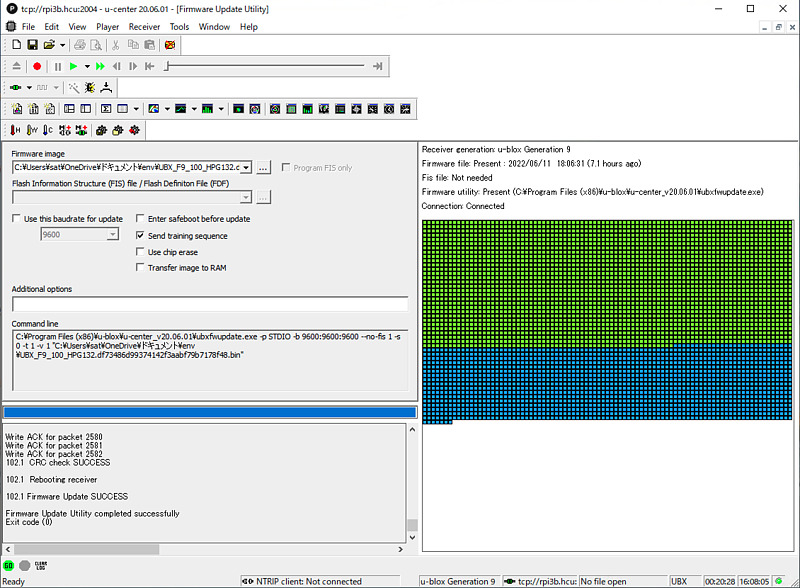
I was nervous at first. Because if I failed, I wouldn’t be able to use it. But I succeeded in the remote upgrade easily. I have upgraded all three ZED-F9Ps I have in this way.
Please take the challenge at your own risk.